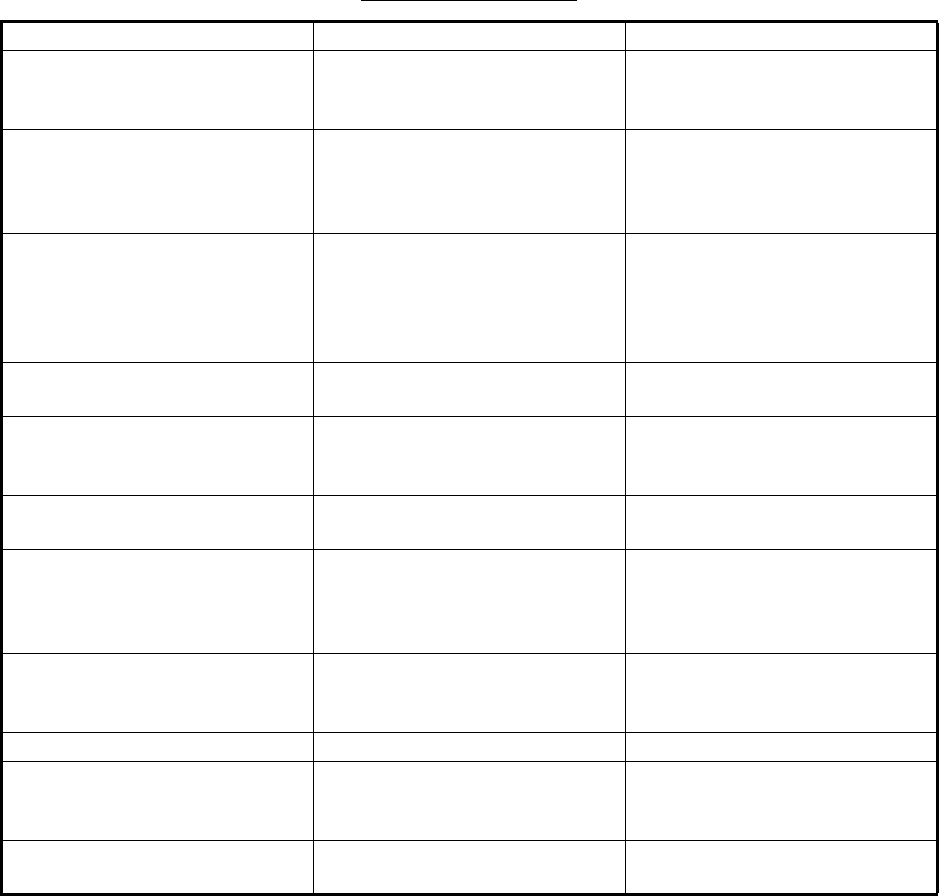
25. MAINTENANCE AND TROUBLESHOOTING
25-5
25.5 Troubleshooting
The troubleshooting table below provides common faults and the remedy with which
to restore normal operation.
Radar troubleshooting
If… then… Remedy
the radar echoes disappear and
the alert 727 "Radar Processor
COM Error" appears
check the connection between
the EC-3000 and RPU-013.
Reconnect the cable (if loos-
ened) then reset the power.
the power cannot be turned on • power connector may have
loosened.
• ship's mains is off.
• fuse has blown.
• Check connector.
• Check ship's mains.
• Replace fuse.
the power can be turned on but
nothing appears on the display
• brilliance is too low.
• the ambient temperature is
less than 0° (32°F).
• Adjust brilliance.
• The heater is warming the
chart Processor Unit. The
display appears in approx. 10
minutes.
key doesn't beep when operat-
ed
• key beep is turned off. • Turn on key beep from the
menu.
Picture not updated or picture
freeze.
• If the picture freezes, the
buzzer sounds and the Sta-
tus LED blinks in red.
• Turn the power off and on
again.
marks and noise appear but no
echoes
• fuse may have blown. • Check fuse in Processor
Units.
picture does not change even
though range is changed.
• suspect faulty range key or
video freeze.
• Hit the RANGE key several
times. If nothing happens,
turn the power on or off
again.
only two index lines are dis-
played
• check index line interval set-
ting.
• Refer to section 2.20.2 for
how to adjust index line inter-
val.
range rings are not displayed • range rings are turned off. • Turn on the range rings.
tracked target is not tracked
correctly
• sea surface reflections, etc.
are masking tracked target.
• Adjust A/C SEA and A/C
RAIN to suppress sea and
rain clutters.
sensitivity is poor • suspect 2nd trace echo or
soiled radiator.
• Reject 2nd trace echo; clean
radiator.


















