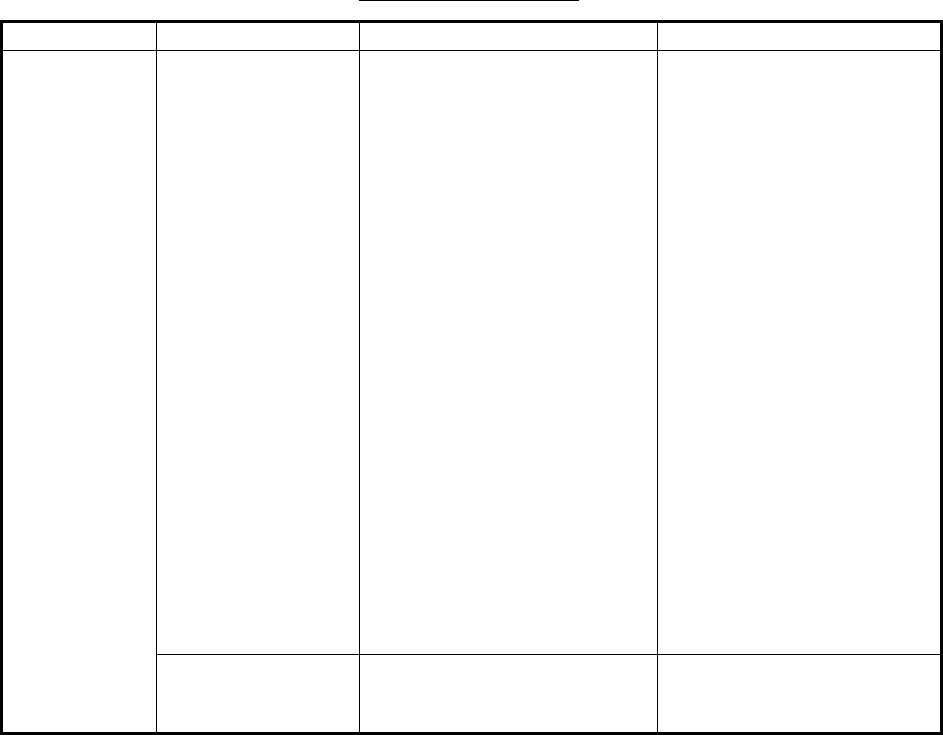
25. MAINTENANCE AND TROUBLESHOOTING
25-2
25.1 Maintenance
Regular maintenance is essential to good performance. A regular maintenance pro-
gram should be established and should at least include the items shown in the table
below.
Maintenance schedule
Interval Check point Check and measures Remarks
When needed FURUNO-supplied
monitor unit and
Processor Units
Dust or dirt may be removed
from a cabinet with a soft
cloth. Water-diluted mild de-
tergent may be used if de-
sired. DO NOT use chemical
cleaners to clean the display
unit; they may remove paint
and markings.
To clean the LCD, wipe the
LCD carefully to prevent
scratching, using tissue paper
and an LCD cleaner. To re-
move dirt or salt deposits, use
an LCD cleaner, wiping slowly
with tissue paper so as to dis-
solve the dirt or salt. Change
paper frequently so the salt or
dirt will not scratch the LCD.
Do not use solvents such as
thinner, acetone or benzene
for cleaning. Also, do not use
a degreaser or an antifog so-
lution, as they can strip the
coating from the LCD.
Do not use chemical-based
cleaners for cleaning. They
can remove paint and mark-
ings.
Filter inside Proces-
sor Unit
Have a technician clean the
filter if it is dusty. See
section 25.4.


















