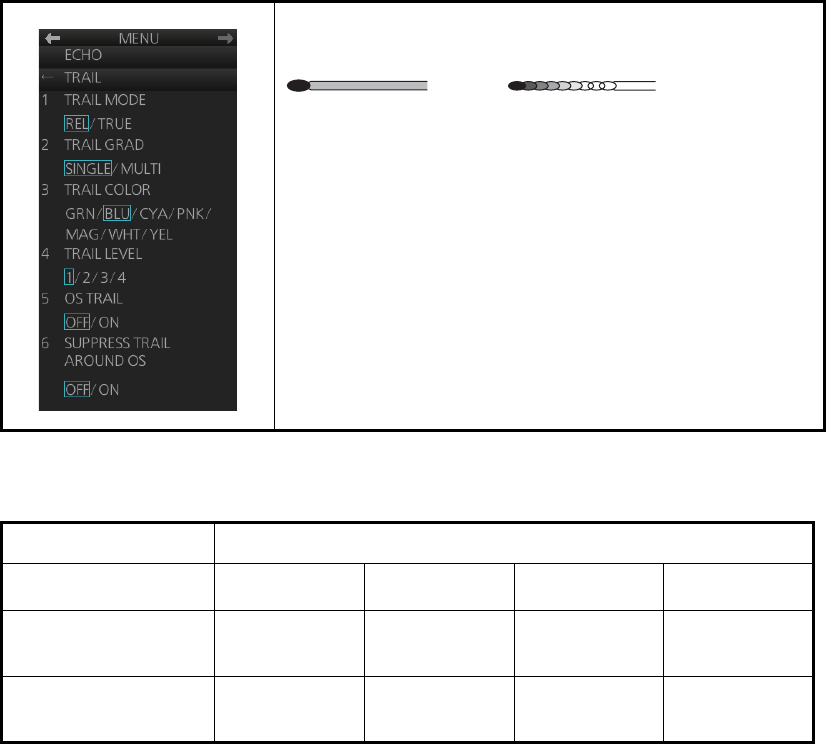
2. RADAR, CHART RADAR OPERATION
2-23
2.19.5 How to temporarily remove all target trails from the display
You may wish to temporarily remove all trails from the display. Trails are removed but
are continued internally.
Control Unit: Press the TRAIL key to show [OFF] in the trail time indication.
Trackball module: Click the trail time indication to display [OFF].
2.19.6 Trail stabilization in true motion
True motion trails may be ground stabilized or sea stabilized. The [Trail time] indica-
tion shows current stabilization as [True-G] or [True-S]. To change the stabilization
mode, open the [SPEED] menu and set [SHIP SPEED] to [BT] (ground stabilization)
or [WT] (sea stabilization). When the stabilization mode is changed, true trails are re-
set. (Relative trails are not reset.)
2.19.7 Target trail attributes on the TRAIL menu
Note: [SUPPRESS TRAIL AROUND OS] is automatically turned on when [OS TRAIL]
is activated. The possible ON/OFF combinations between [OS TRAIL] and [SUP-
PRESS TRAIL AROUND OS] are as shown in the table below.
*
1
When activated, [SUPPRESS TRAIL AROUND OS] automatically turns on.
TRAIL GRAD: The afterglow of the target trails can be
shown in a single tone or gradual shading.
TRAIL COLOR: The trail color can be selected from
the colors shown in the left figure. This feature is not
available with the IMO or A type.
TRAIL LEVEL: The level (intensity) of the afterglow that
extends from radar targets can be adjusted. The higher
the number the greater the intensity of the afterglow.
OS TRAIL: Show or hide trail for own ship.
SUPPRESS TRAIL AROUND OS: You can prevent the
display of sea clutter in true trails about your ship, to clear
the radar picture.
Setting ON/OFF pairings available
OS TRAIL*
1
OFF ON OFF ON
SUPPRESS TRAIL
AROUND OS
OFF ON ON OFF
Remarks No OS trail - - Setting not
possible
Monotone
(Single)
Gradual shading
(Multi)


















