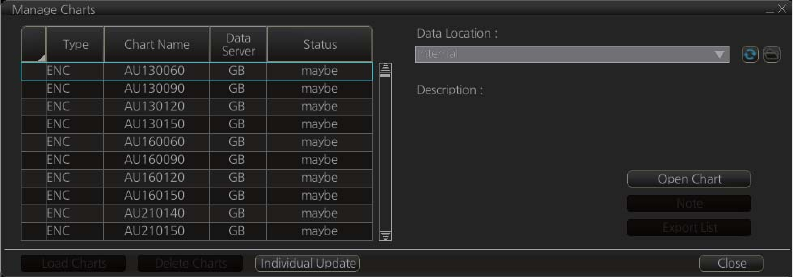
7. HOW TO MANAGE CHARTS
7-7
7.4 Manual Installation of S57 Charts that are not
Fully Compliant with IMO Standards
The chart radar can, in some cases, load S57 charts that do not have full compliance
with S57 standard coding for transfer media. Minimum requirements for loading man-
ually is legally coded:
• XXXXXXXX.000 file, which includes a Base cell.
• XXXXXXXX.NNN file, in which NNN is a number from 001 to 999, and which in-
cludes an update.
To load charts without building a named "CD-ROM catalog" do the following:
1. Get into the Chart maintenance mode then click the [Manage Charts] button to
show the [Manage Charts] dialog box.
2. Click the icon to the right of the [Data Location] pull-down menu to select drive.
3. Click the [Load Charts] button.


















