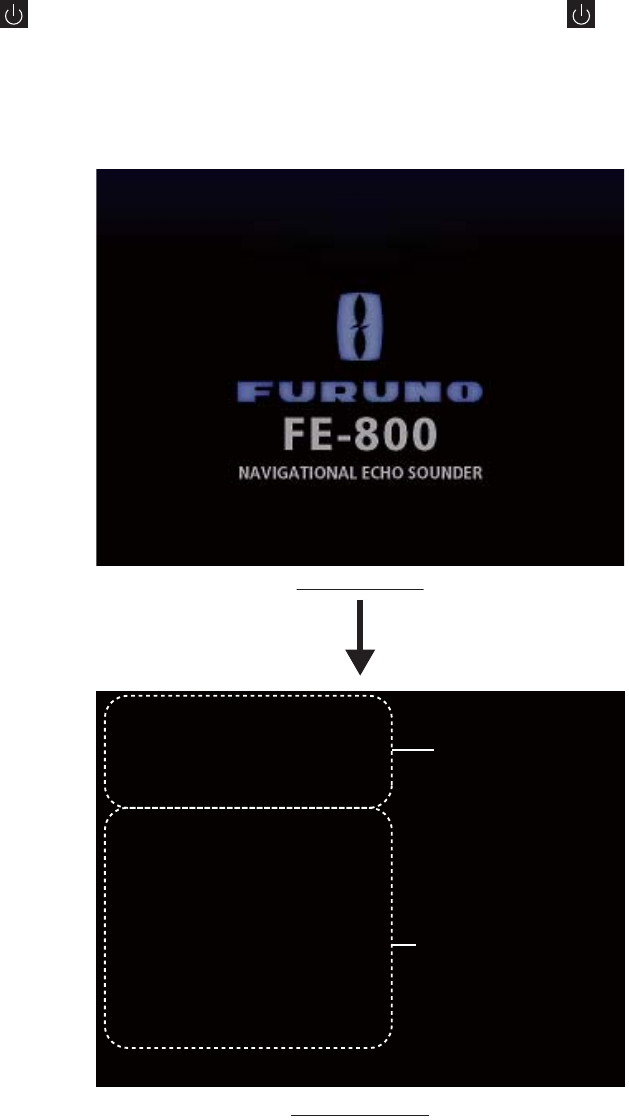
1. OPERATION
2
1.2 How to Turn the Power On/Off
Note 1: Make sure the unit is connected correctly to each transceiver.
Note 2: After turning the unit off, wait at least 5 seconds before you turn the power on again.
Press the button to turn the unit on. With the power on, press the button again to turn the
unit off.
On startup, the unit displays a splash screen for approximately ten seconds, then begins a
self-test. The self-test checks the logic circuits, battery status and displays the program version
currently in use.
After the self-test completes, the mode used before the FE-800 was turned off is activated. You
can now change modes freely (See section 1.4.)
Note: If any errors occur during the self-test process, the self-test stops the startup procedure.
Contact your local Furuno dealer for service.
: OK
: OK
Unit Name : FE-8010
Serial No
: XXXXXX
Program No
ROM
RAM
: 1251003-01.xx
: 1251002-01.xx
: 1251003-01.xx
: OK
: OK
Unit Name : FE-8020
Serial No : XXXXXX
Program No
ROM
RAM
: OK
: OK
Unit Name : FE-8020
Serial No : XXXXXX
Program No
ROM
RAM
Transceiver test results.
NOTE: Only connected
transceivers are tested.
Transceiver test results
appear after approximately
ten seconds.
Display unit’s self-test
results
Splash screen
Self-test results
Press any Key to continue.


















