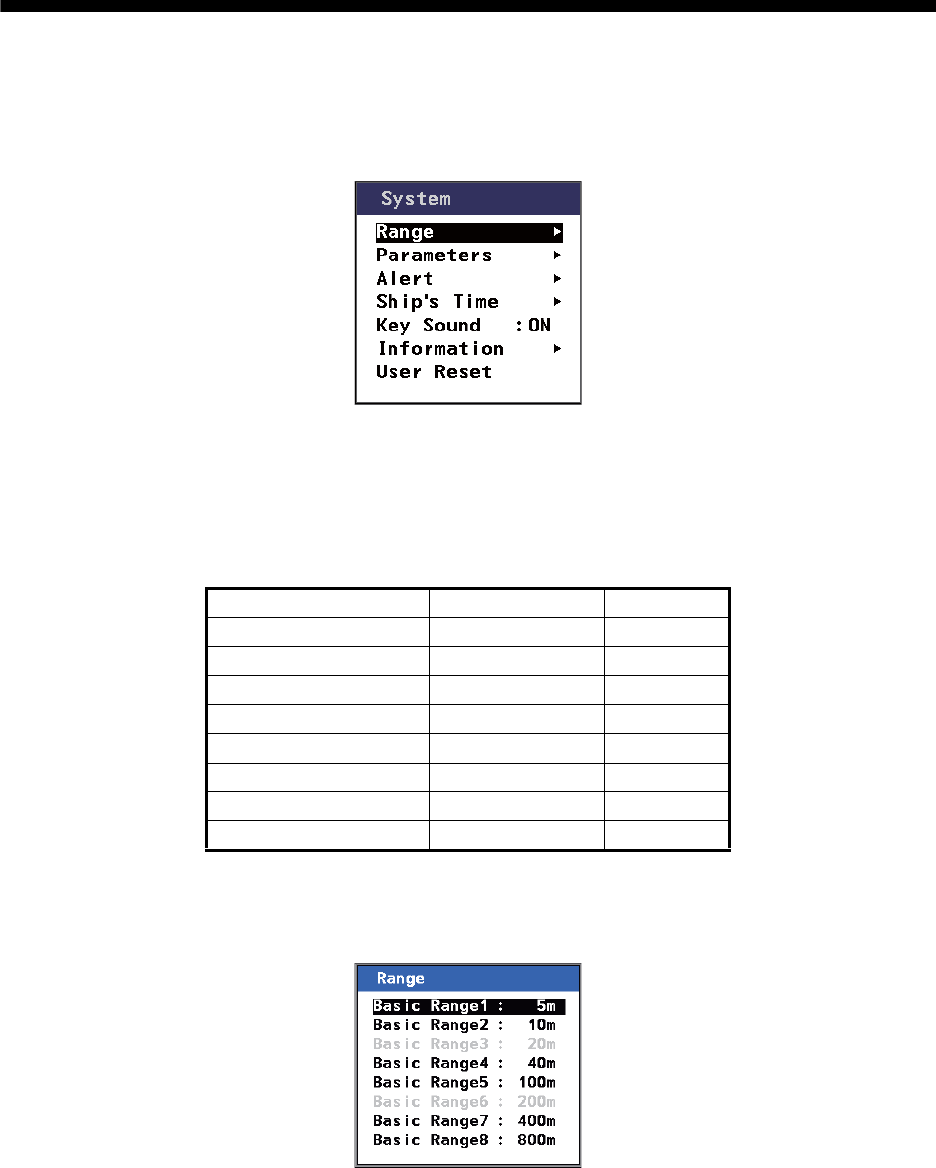
18
2. SYSTEM MENU
The [System Menu] should be preset at installation. Normally, there is no need to access this
menu.
Note: The echo display will be cleared when the [System Menu] is opened.
2.1 How to Set the Basic Range Scale
Use the table below for reference when changing the range scale settings. Depending on your
configuration, some options may not be available.
1. Press the MENU/ESC key to open the Main menu.
2. Select [System] using S or T, then press the ENT key.
3. Select [Range] using S or T, then press the ENT key. This will open a pop-up window.
4. Select the basic range scale using S or T, then press the ENT key. This will open a pop-up
window.
5. Adjust the range, if required, using S or T, then press the ENT key to apply the setting and
close the pop-up window.
To keep the default setting, press the MENU/ESC key or W.
6. Press the MENU/ESC key three times to close the menu.
Range scale setting Range Default
BASIC RANGE1 5 to (BR2-1) 5 m
BASIC RANGE2 (BR1+1) to 19 10 m
BASIC RANGE3 20 20 m
BASIC RANGE4 21 to (BR5-1) 40 m
BASIC RANGE5 (BR4+1) to 199 100 m
BASIC RANGE6 200 200 m
BASIC RANGE7 201 to (BR8-1) 400 m
BASIC RANGE8 (BR7+1) to 2400 800 m


















