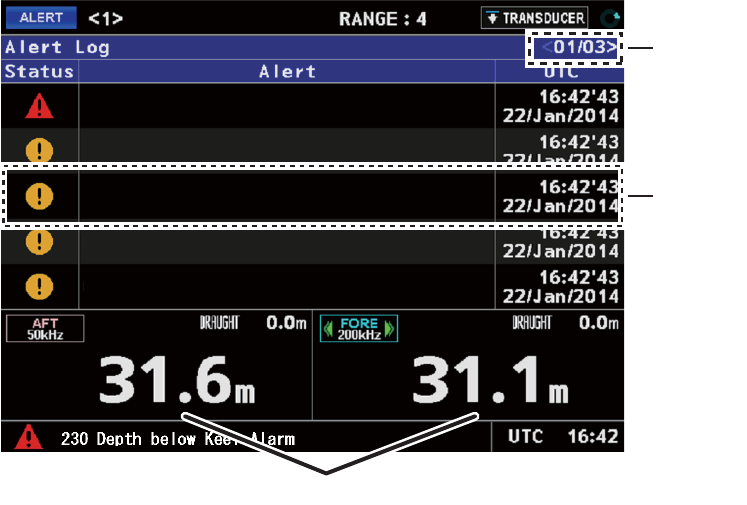
2. SYSTEM MENU
23
2.7.2 How to display the alert log
The [Alert Log] tracks all alerts.
1. Press the MENU/ESC key to open the Main menu.
2. Select [System] using S or T, then press the ENT key.
3. Select [Alert] using S or T, then press the ENT key.
4. Select [Alert Log] using S or T, then press the ENT key.
Note: The above example shows alerts which are output under Alert I/F1 or Legacy settings.
When the unit is using Alert I/F2 settings the alerts are output with the prefix “210”.
For example “210301 DISP COM Error”.
For more information about alert codes and meanings, see section 2.8.
Alert I/F1, Alert I/F2 and Legacy settings are set during the initial installation. Consult a
FURUNO technician to change these settings.
5. To change pages, use W or X.
6. Press the DISP key to close the open menus.
Depth
Log entry
Page No.
230 Depth below Keel Alarm
101 TX Volt Error1
102 RX Volt Error1
103 TCVR High Temperature1
950 BAM COM Error


















