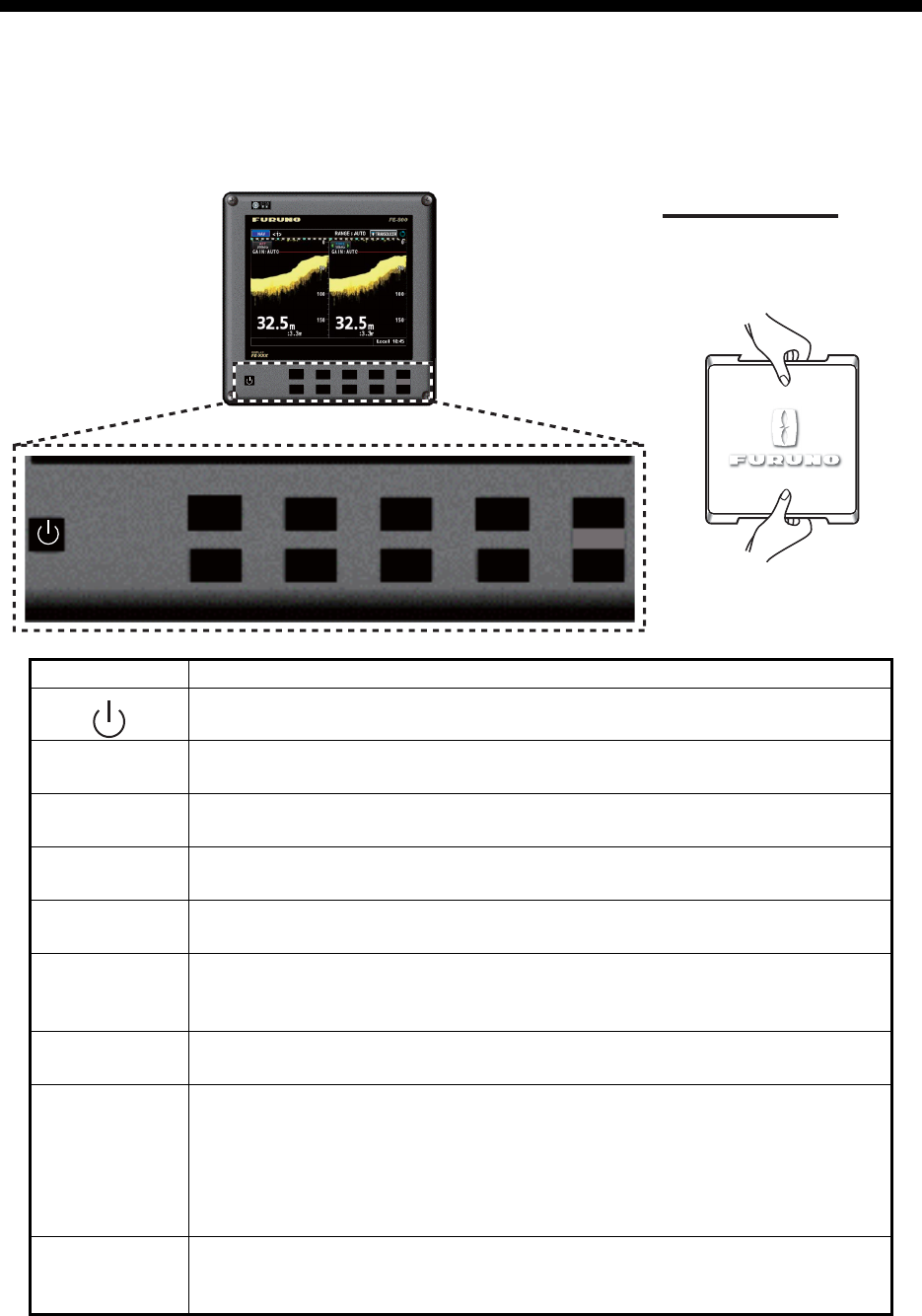
1
1. OPERATION
1.1 Controls
All operations of the FE-800 are carried out with the controls on the front panel of the display unit.
Some functions require a long key press, while others require a short key press.
Key Function
Press to turn the FE-800 on/off.
ALARM/
ACK
Turns off alert buzzer.
FUNC Long press to memorize menu functions. Short press to recall memorized
functions.
RNG
+
Increases depth range.
RNG
-
Decreases depth range.
DISP • Cycles through display modes in the following order:
(Nav → History → OS Data → Nav)
• Returns to Main display from any location in the menus.
MENU/ ESC • Displays/closes the menu.
• Returns one level in the menu tree (unless on first level).
W
and
X
ENT
• Adjusts key brilliance.
• Menu screens - Moves up/down levels in the menu tree.
• History - Moves the cursor location in the history mini-window.
• Logbook - Changes the displayed page.
• Mini-windows (GAIN, etc.) - Switches settings (EG: FORE/AFT settings).
S
BRILL
T
• Opens [Brilliance Setting] pop-up window/Adjust panel brilliance.
• Select menu items in menu window.
• Change settings in current pop-up window.
BRILL
ALARM
ACK
RNG
+
RNG
-
FUNC
DISP
MENU
ESC
◄►
▲
▼
ENT
BRILL
ALARM
ACK
RNG
+
RNG
-
FUNC
DISP
MENU
ESC
◄
►
▲
▼
ENT
Removing the cover
While pressing the center with
your thumbs as illustrated, pull the
cover towards you to remove it.
MENU
ESC
Display the Main Menu.
DRAUGHT DRAUGHT


















