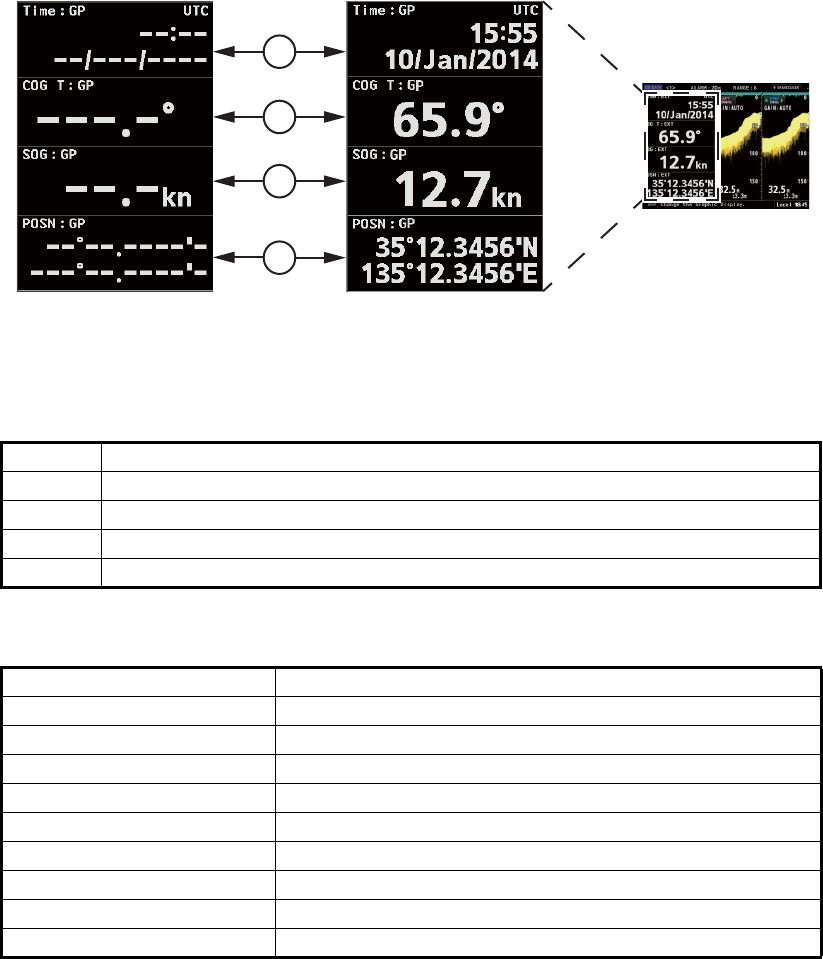
1. OPERATION
7
1.4.3 OS DATA Mode
This mode shows Own Ship Data (OS DATA), and is only available if the [Time Adjust] setting in
the [Service Menu] is set to [External].
To change the [Time Adjust] settings in the [Service Menu], consult a FURUNO technician.
The OS DATA mode requires a connected EPFS device, such as GPS. If there is no device con-
nected, or connection is interrupted, the OS DATA is displayed as shown in the above left figure.
The left side of the display shows the OS DATA, the right side of the display shows the current
echo readings.
EPFS devices are often referred to as “talkers”. Below is a list of talker types, and their respective
display names, which can be used with the FE-800.
Number Description
1 Date and Time as received by the EPFS device.
2 COG (Course Over the Ground) as calculated by the EPFS device.
3 SOG (Speed Over the Ground) as calculated by the EPFS device.
4 POSN (Position) as calculated by the EPFS device.
Displayed talker name Description
DE Decca Navigator
GA Galileo positioning system
GL GLONASS positioning system
GN Global navigation satellite system (GNSS)
GP Global positioning system (GPS)
II Integrated instrumentation
IN Integrated navigation
LA Loran A
LC Loran C
1
2
3
4
DRAUGHTDRAUGHT


















