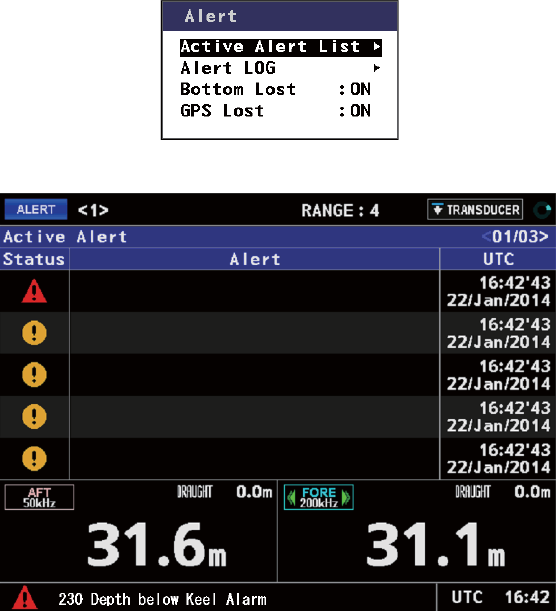
2. SYSTEM MENU
22
2.7 Alert Menu
2.7.1 Active alert list
The [Active Alert] list shows the currently active alerts.
1. Press the MENU/ESC key to open the Main menu.
2. Select [System] using S or T, then press the ENT key.
3. Select [Alert] using S or T, then press the ENT key.
4. Select [Active Alert] list using S or T, then press the ENT key.
5. To change pages, use W or X.
6. Press the DISP key to close the open menus.
230 Depth below Keel Alarm
101 TX Volt Error1
102 RX Volt Error1
103 TCVR High Temperature1
950 BAM COM Error


















