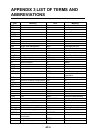2. SYSTEM MENU
28
2.9.2 Internal time
The internal clock can be set to show the day, month, year, hour, minute and second. By default,
this is set to "00:00:00 1/Jan/2014". You can adjust the time as follows.
1. Press the MENU/ESC key to open the Main menu.
2. Select [System] using S or T, then press the ENT key.
3. Select [Ships’s Time] using S or T, then press the ENT key.
4. Select [Internal] using S or T, then press the ENT key. This will open a pop-up window.
5. Select [Date] or [Time] as appropriate, using S or T, then press the ENT key.
6. Adjust the parameter using S or T, then press the ENT key to apply the settings and close
the pop-up window. To keep the default setting, press the DISP key or the MENU/ESC key.
7. Press the MENU/ESC key four times to close the menu.
2.10 Key Beeps
Each key press on the FE-800 can produce a beep sound. You can turn the key beep off by doing
the following.
1. Press the MENU/ESC key to open the Main menu.
2. Select [System] using S or T, then press the ENT key.
3. Select [Key Sound] using S or T, then press the ENT key.
4. Select [ON] to output a sound, select [OFF] to stop sound output.
5. Press the DISP key to close the menu.
Setting Format
Date Day/Month/Year
Time Hours:minutes:seconds