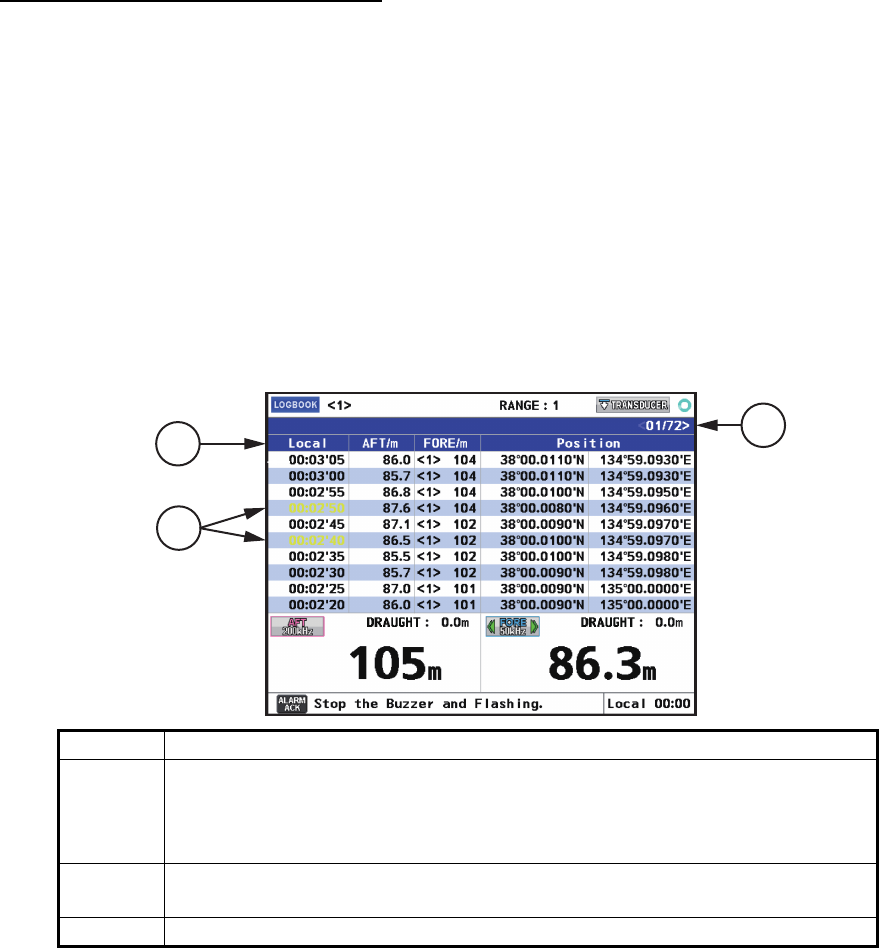
1. OPERATION
16
How to change the logging interval
The logging interval for each entry can be adjusted in the menu by doing the following:
1. Press the MENU/ESC key to open the Main menu.
2. Select [Display] using S or T, then press the ENT key.
3. Select [Interval] using S or T then press the ENT key. The Interval settings pop-up window
will open.
4. Choose the appropriate interval (5 s - 1 hour max., 1 min - 12 hours max., 2 min - 24 hours
max.) using S or T, then press the ENT key to apply the settings and close the pop-up win-
dow.
5. Press the MENU/ESC key twice to close the menu.
Note: Changing the interval will change the data available to be displayed in the LOGBOOK.
Number Description
1 Currently displayed time setting.
[UTC]: Coordinated Universal Time.
[Local]: Time with UTC difference calculated.
[Time]: Unit’s internal clock time.
2 Changes color from black to yellow when [Time Adjust] is set to [External]
and there is a switch from External to Internal clock.
3 Currently viewed page. Data is listed in order from newest to oldest.
1
2
3


















