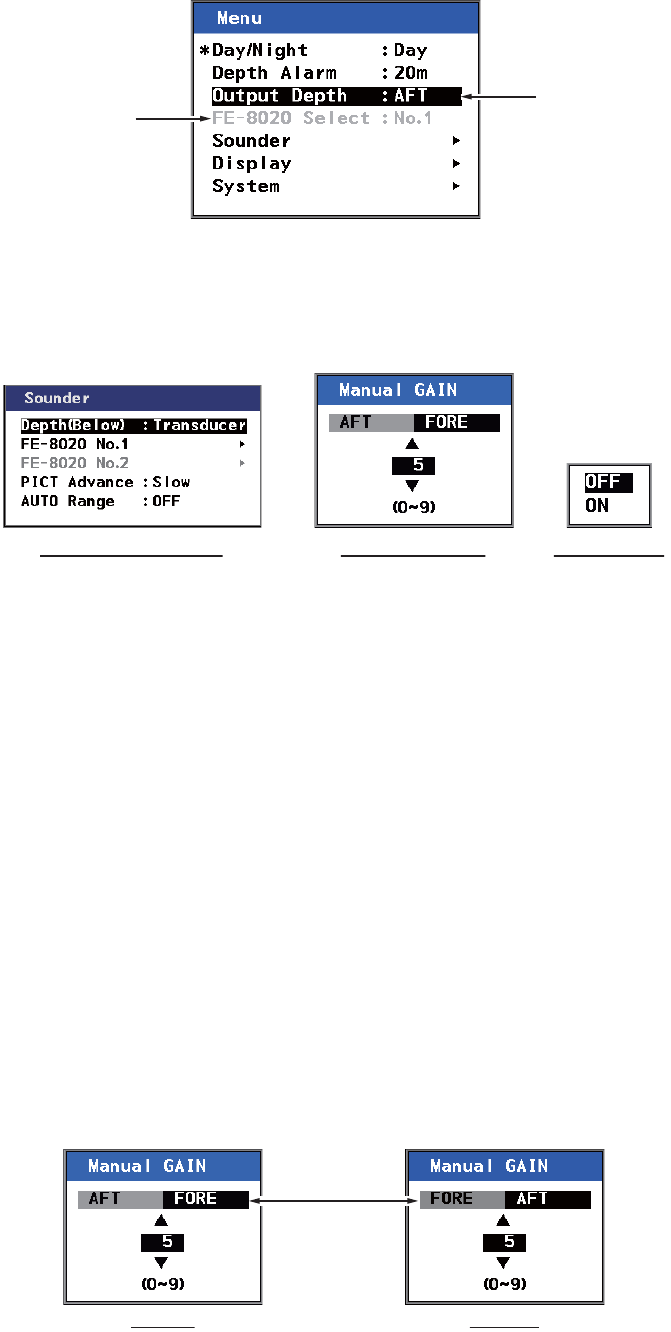
1. OPERATION
8
1.5 Menu Overview
1. Press the MENU/ESC key to open the Main menu.
2. Use the S or T key to navigate the menu. The item currently selected is highlighted.
3. To choose a menu item, press the X ENT key.
Depending on which item is selected, a new menu, a setting window or a setting box is
displayed.
4. Use the S or T key to navigate the menu or adjust settings as required.
5. Press the X ENT key to open the selected item, or to apply the setting changes.
To return to the previous menu, or to abandon changes, press W or the MENU/ESC key.
6. Press the DISP key once, or press the MENU/ESC key several times to close the menus.
Note 1: If [FE-8020 No.2] is not enabled in the [Service Menu], the following menu items are grey
and not selectable:
• Main menu → [FE-8020 Select]
• [Sounder] menu → [FE-8020 No.2]
• [System] menu → [Parameters] → [FE-8020 No.2]
• [System] menu → [Information] → [FE-8020 No.2]
To enable [FE-8020 No.2], consult a FURUNO technician.
Note 2: For brevity, all further references to the X ENT key are written as “ENT key”.
If the display settings are set to FORE - AFT at installation, some pop-up menu layouts will change
according to the FORE - AFT or AFT - FORE display order.
The example below shows both the default, AFT - FORE, and the custom display order of
FORE - AFT.
For the sake of brevity, all explanations and images in this manual use the default.
Selected item
is highlighted.
Unselectable
items are grey.
Newly opened menu Settings window Settings box
Default Custom
Reversed


















