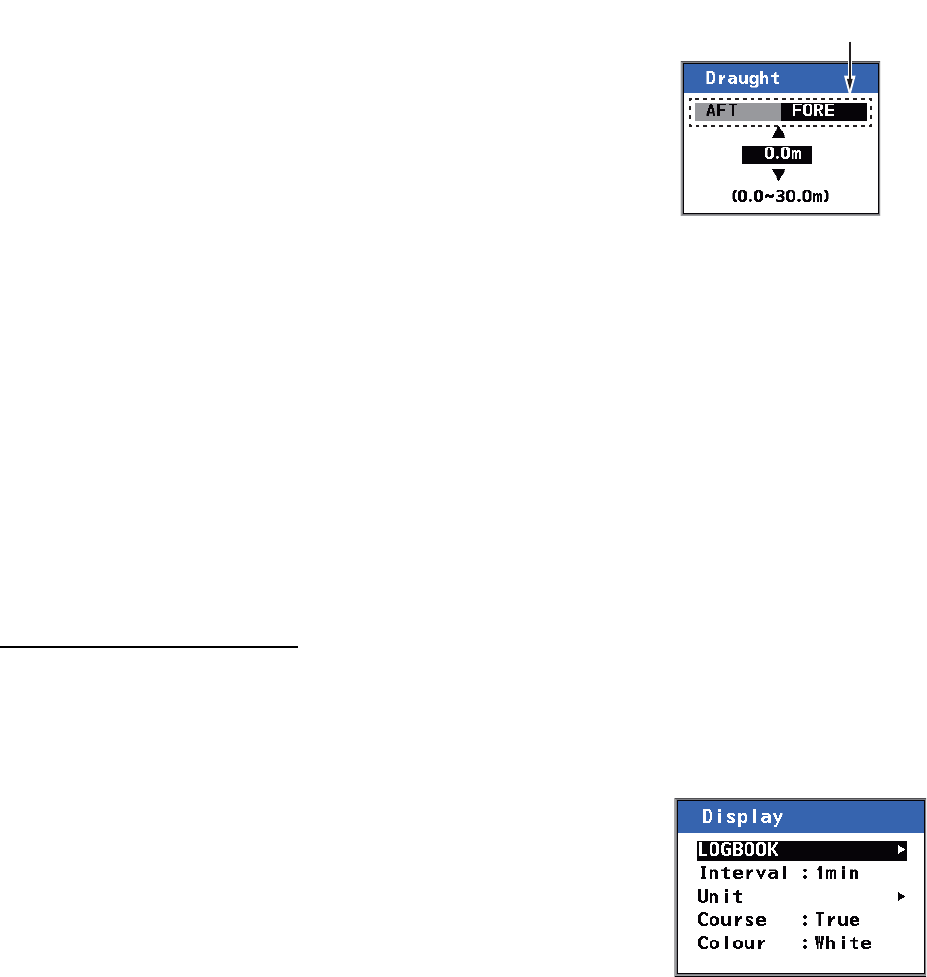
1. OPERATION
15
1.16 How to Set Draught
Draught can be set in two locations, [FORE] and [AFT], if your vessel has transducers at both of
these locations. If your vessel only has one transducer, the draught is set at the transducer
location only.
To set the draught for your vessel, do the following:
1. Press the MENU/ESC key to open the Main menu.
2. Select [Sounder] using S or T, the press the ENT key.
3. Select the appropriate transceiver to set ([FE-8020 No.1] or
[FE-8020 No.2]), then press the ENT key.
4. Select [Draught], then press the ENT key. This will open a
pop-up window.
5. If using a single transducer configuration, skip to step 8. For
dual transducer configuration go to the next step.
6. Select [AFT] using W or X.
7. Choose the draught depth using S or T, then press the
ENT to select [FORE].
8. Adjust [FORE] draught using S or T, then press the ENT key to apply the settings and close
the pop-up window. The available range is 0.0 m to 30.0 m.
9. Press the MENU/ESC key three times to close the menu.
1.17 Logbook
The logbook stores time, depth and own ship position in the form of a table. The logbook is
capable of storing data for up to 24 hours or up to 720 log entries, across 72 pages.
Once the maximum number of entries is reached, the oldest entry is deleted to make room for the
youngest entry.
How to display the logbook
To display the logbook, do the following:
1. Press the MENU/ESC key to open the Main menu.
2. Select [DISPLAY] using S or T, then press the ENT key.
3. Select [LOGBOOK] using S or T, then press the ENT key.
4. Press X or W to change the page currently displayed.
5. Press the DISP key to close the logbook.
The FORE/AFT bar is absent in
single transducer configurations.


















