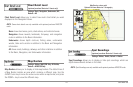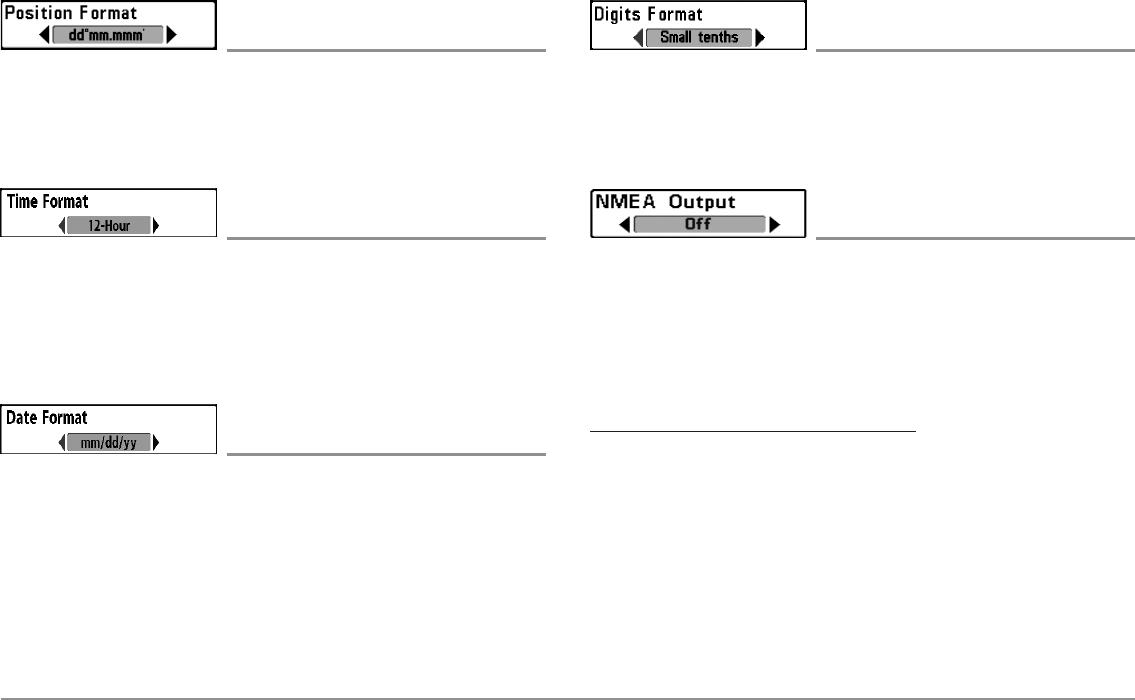
130
Setup Menu Tab
Position Format
(Advanced)
Settings: dd.ddddd°, dd°mm.mmm', or
dd°mm'ss"; Default = dd°mm.mmm'
Position Format selects the format of the latitude and longitude position
display.
Time Format
(Advanced, International only)
Settings: 12 hour, 24 hour; Default = 12 hour
Time Format changes the time format used by the unit. Time Format selects
a 12 hour or 24 hour format for the time of day displayed when Time + Date
is selected as a Digital Readout on the Sonar View (see Setup Menu Tab:
Select Readouts).
Date Format
(Advanced, International only)
Settings: mm/dd/yy, dd.mm.yy, yy.mm.dd;
Default = mm/dd/yy
Date Format changes the date format used by the unit. Date Format selects
the format for the date display when Time + Date is selected as a Digital
Readout on the Sonar View (see Setup Menu Tab: Select Readouts).
Digits Format
(Advanced)
Settings: Small tenths, Large tenths, No tenths,
Default = Small tenths
Digits Format adds a tenth decimal place to readouts such as Temperature and
Depth. The format can be changed to small format, large format or no format.
NMEA Output
(Advanced)
Settings: Off, On; Default = Off
NMEA Output turns the NMEA* output on or off. NMEA Output should be
turned On if you connect the NMEA Output wires of the GPS Receiver cable
to another NMEA-compatible device, such as an autopilot.
*NMEA 0183 is a National Marine Electronics Association standard for data
communication.
The following NMEA sentences are output:
DPT - Depth
MTW - Water Temperature
GLL - Lat/Lon Position
GGA - GPS Fix Data
RMC - Recommended Minimum Specific GNSS Data
VTG - Course Over Ground and Ground Speed
ZDA - Time and Date