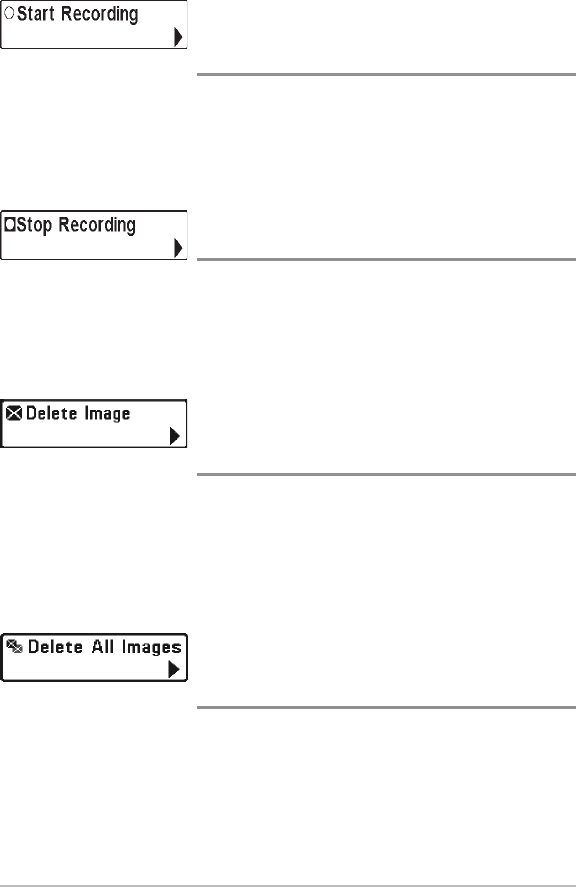
118
Start Recording
(optional-purchase SD Card, Snapshot and Recording
View only)
Settings: Press the RIGHT Cursor key to activate.
Start Recording allows you to start sonar recording from the Snapshot and
Recording View. This menu option is only available when an optional-purchase
SD card is installed and Snapshot and Recording View is on the screen.
Stop Recording
(optional-purchase SD Card only)
Settings: Press the RIGHT Cursor key to activate.
Stop Recording allows you to stop sonar recording. This menu option is only
available when an optional-purchase SD card is installed and the control head is
actively recording.
Delete Image
(optional-purchase SD Card, Snapshot and Recording
View only)
Settings: Press the RIGHT Cursor key and follow screen
instructions.
Delete Image allows you to delete a single screen capture image. This menu
option is only available when an optional-purchase SD card is installed, Snapshot
and Recording View is on the screen, and you have selected an image thumbnail.
Delete All Images
(optional-purchase SD Card, Snapshot and Recording
View only)
Settings: Press the RIGHT Cursor key and follow screen
instructions.
Delete All Images allows you to delete all the images at once. This menu option
is only available when an optional-purchase SD card is installed and Snapshot
and Recording View is on the screen.
Snapshot and Recording X-Press™ Menu


















