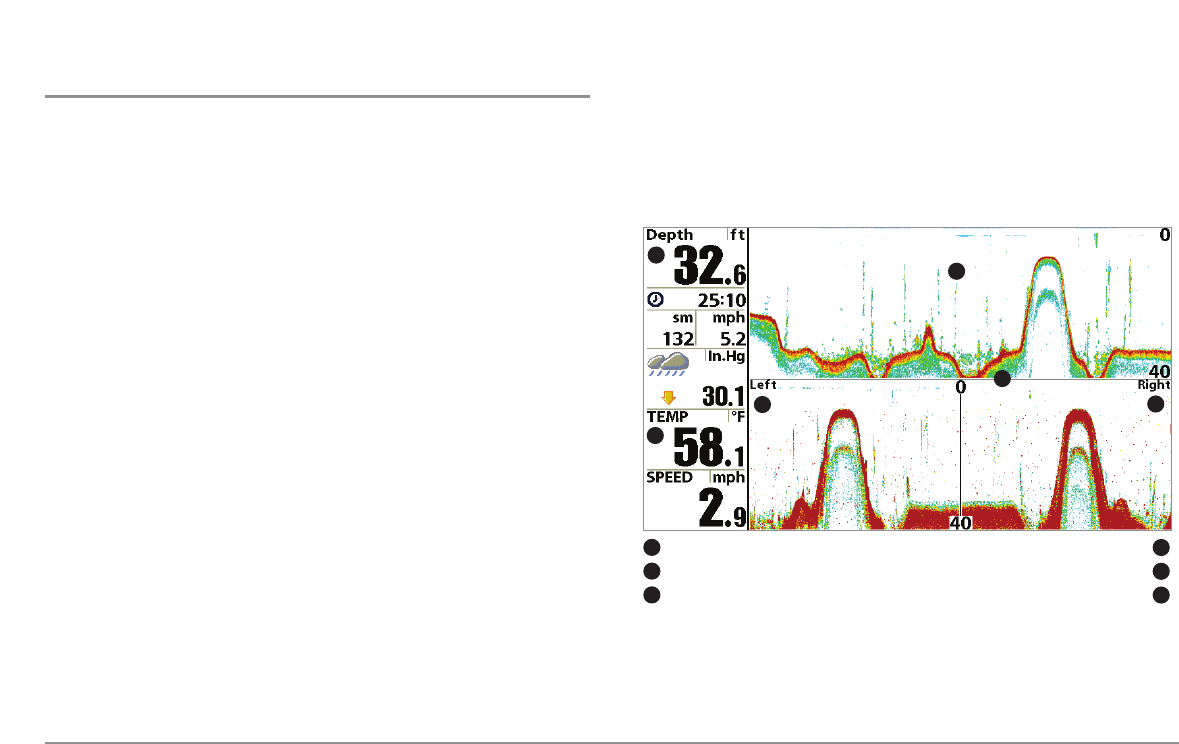
Side Beam View
(only with optional-purchase QuadraBeam PLUS™ transducer)
Side Beam View is only available if you have connected a QuadraBeam™
transducer accessory and when Transducer Select is set to QuadraBeam (see
Sonar Menu Tab: Transducer Select). This view shows sonar information
from both the left and right 455 kHz beams and the 200 kHz down-looking
beam in one view. You can customize the way the sonar data is displayed in
the Side Beam View to suit your personal preferences. Depending on the
layout selected from the Quad Layout Sonar X-Press™ menu (only available
on the Sonar X-Press™ menu when in Side Beam View), the display will
represent the same sonar data in one of the following three layouts: Default,
Classic, and Slanted.
Default layout: The top portion of the display presents a historical log of
sonar returns from the 200 kHz down-looking sonar beam. New information
in the down beam panel scrolls from right to left. The bottom portion of the
display presents a historical log of sonar returns from the 455 kHz right- and
left-looking sonar beams. New information in the side beam panels scrolls
from the center out.
Side Beam View, Default Layout
Depth
200 kHz Sonar History Window
1
5
1
4
Temperature
2
5
Left Side 455 kHz Sonar History Window
Right Side 455 kHz Sonar History Window
3
6
3
4
Water Surface Line for 455 kHz Sonar History Windows
2
6
48


















