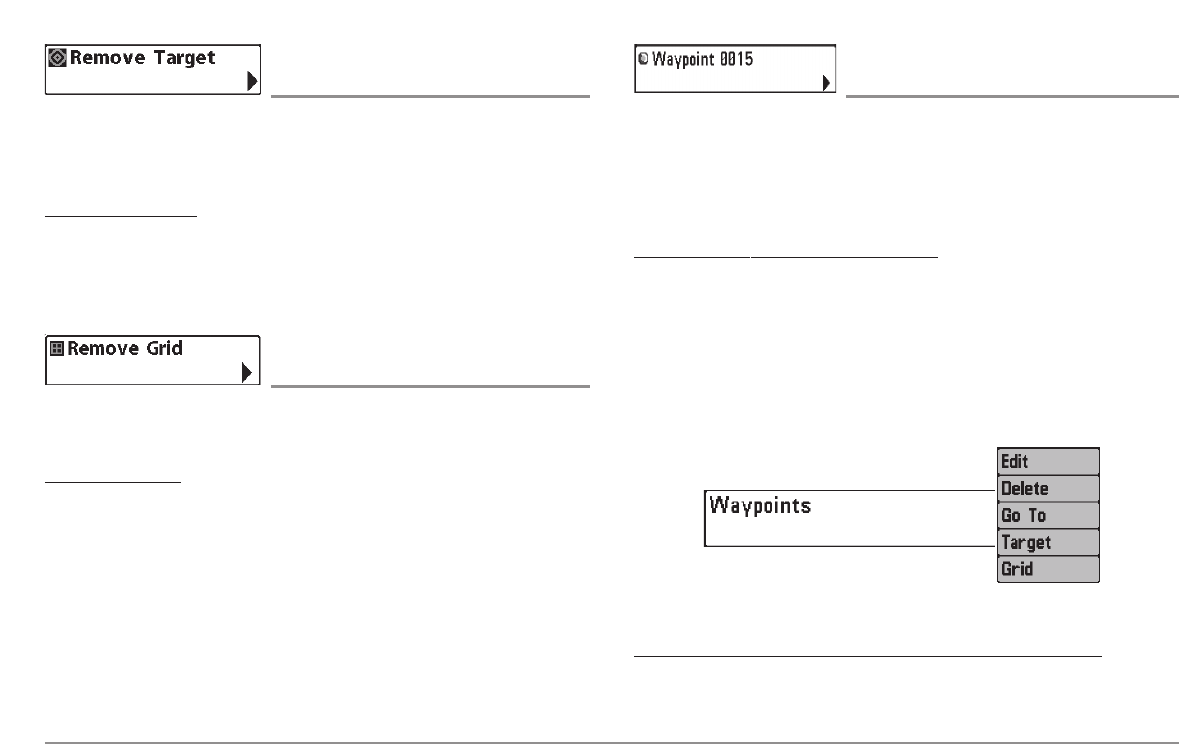
Remove Target
(Only if a Target is active)
Remove Target removes the waypoint target from the display. This menu
choice will only appear when a target has already been applied to a
waypoint.
T
o Remove a Tar
get:
1. Highlight Remove Target on the Navigation X-Press™ Menu.
2. Use the RIGHT 4-WAY Cursor Control key to remove the target.
Remove Grid
(Only if a Grid is active)
Remove Grid removes the waypoint grid from the display. This menu choice
will only appear when a grid has already been applied to a waypoint.
T
o Remove a Grid:
1. Highlight Remove Grid on the Navigation X-Press™ Menu.
2. Use the RIGHT 4-WAY Cursor Control key to remove the grid.
Waypoint [Name]
(Most recently-created waypoint)
Waypoint [Name] allows you to view the waypoints submenu for the most
recently created waypoint.
NOTE: You must have pressed the MARK key at least once since you last
powered up the Fishing System for this menu choice to appear.
To view the Waypoint [Name] Submenu:
1. Move the cursor to the desired position and press the MARK key
once to save a waypoint.
2. Highlight Waypoint[Name] on the Navigation X-Press™ menu.
3. Use the RIGHT 4-Way Cursor Control key to view the Waypoints
submenu.
T
he Waypoint Submenu contains the following menu choices:
Edit allows you to edit the Name, Position (Latitude and Longitude) and
select the Icon that will be used to represent the waypoint in the Chart and
Combo Views.
Waypoint [Name] Submenu
80


















