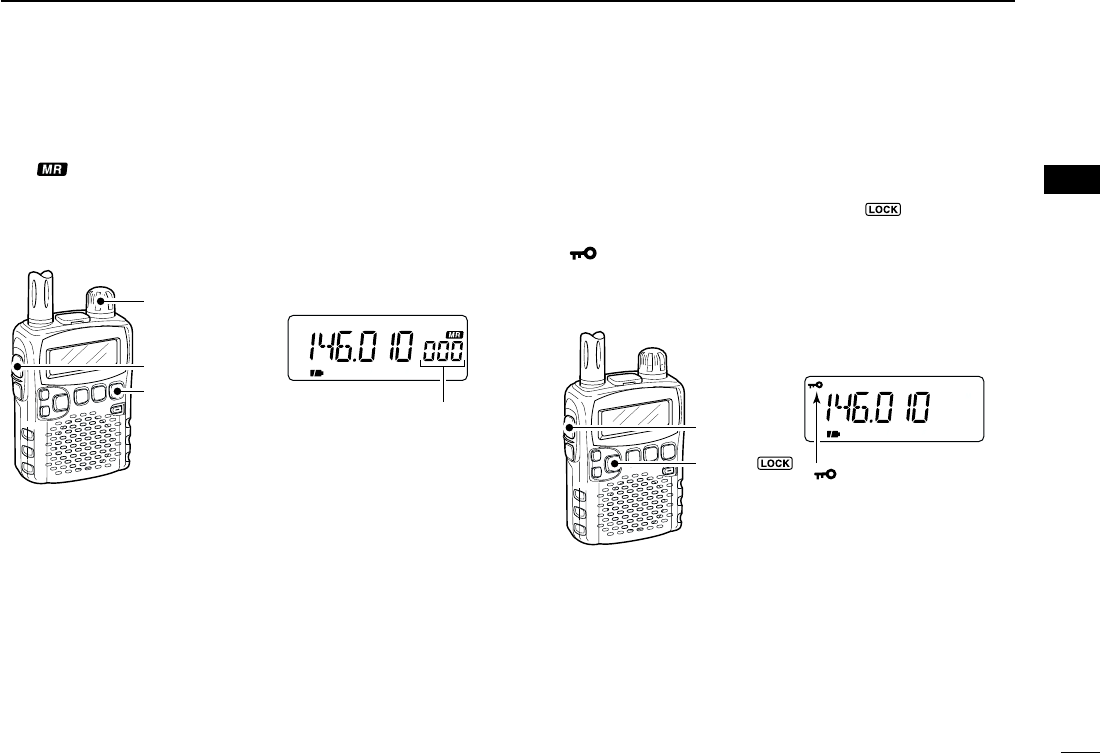
10
3
FREQUENCY AND CHANNEL SETTING
New2001
3
■ Selecting a memory channel
qPush [V/M•S.MW•~] to select the memory mode.
•“ ” appears when a memory channel is selected.
wRotate [DIAL] to select the desired memory channel.
• Only programmed memory channels can be selected.
• While pushing and holding [FUNC], rotate [DIAL] to select a
memory channel in 10 channels steps.
■ Lock function
To prevent accidental frequency changes and unnecessary
function access, use the lock function.
➥ While pushing [FUNC], push [BAND• ] for 1 sec. to
turn the lock function ON and OFF.
•“ ” appears while the lock function is activated.
• [SQL] and [Y]/[Z] can be used while the lock function is in use
with default setting. Either or both [SQL] and [Y]/[Z] keys are
also be locked in set mode. (p. 43)
FM
VOL
SKIPP
[FUNC]
“ ” appears while the
lock function is in use.
[BAND• ]
FM
[V/M•S.MW•~]
[DIAL]
[FUNC]
[DIAL] changes the mem-
ory channel.
IC-R5_1.qxd 02.10.23 11:28 Page 10 (1,1)


















