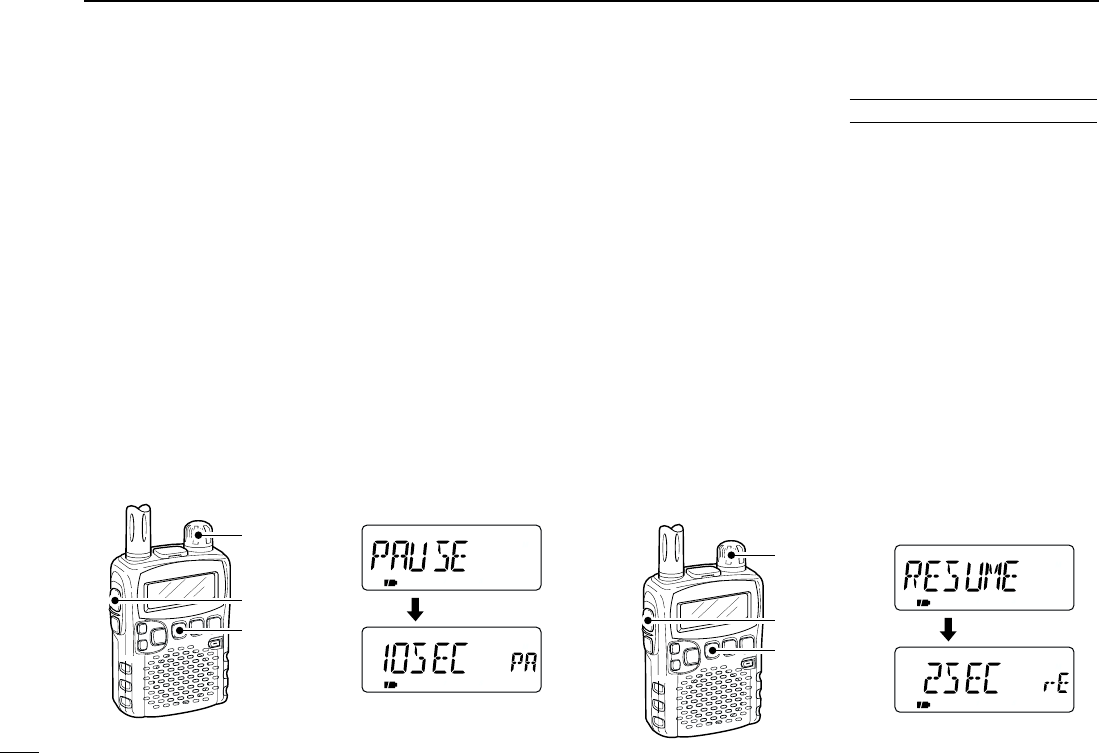
31
6 SCAN OPERATION
New2001
DD
Scan pause timer
The scan pauses when receiving signals according to the
scan pause time. It can be set from 2–20 sec. or unlimited.
qPush [TS•SET] for 1 sec. to enter set mode.
wRotate [DIAL] to select “EXPAND” item.
eWhile pushing [FUNC], rotate [DIAL] to turn the expand set
mode selection ON.
rRotate [DIAL] to select “PAUSE” item.
tWhile pushing [FUNC], rotate [DIAL] to set the desired
scan pausing time from 2–20 sec. (2 sec. steps) and
“HOLD.”
•“2SEC”–“20SEC”: Scan pauses 2–20 sec. while receiving a sig-
nal.
•“HOLD” : Scan pauses on a received a signal until it
disappears.
yPush [TS•SET] to exit set mode.
DD
Scan resume timer
The scan re-starts after a signal disappears according to the
resume time. it can be set from 0–5 sec. or unlimited.
qPush [TS•SET] for 1 sec. to enter set mode.
wRotate [DIAL] to select “EXPAND” item.
eWhile pushing [FUNC], rotate [DIAL] to turn the expand set
mode selection ON.
rRotate [DIAL] to select “RESUME” item.
tWhile pushing [FUNC], rotate [DIAL] to set the desired
scan pausing time from 0–5 sec. (1 sec. steps) and
“HOLD.”
•“0SEC” : Scan restarts immediately after the signal dis-
appears.
•“1SEC”–“5SEC” : Scan restarts 1–5 sec. after the signal disap-
pears.
•“HOLD” : Scan restarts by rotating [DIAL] only.
yPush [TS•SET] to exit set mode.
[TS•SET]
[FUNC]
[DIAL]
• Resume timer setting
Setting indication
After 1 sec.
[TS•SET]
[FUNC]
[DIAL]
• Pause timer setting
Setting indication
After 1 sec.
■ Scan resume condition
USING
EXPANDED SET MODE
IC-R5_1.qxd 02.10.23 11:29 Page 31 (1,1)


















