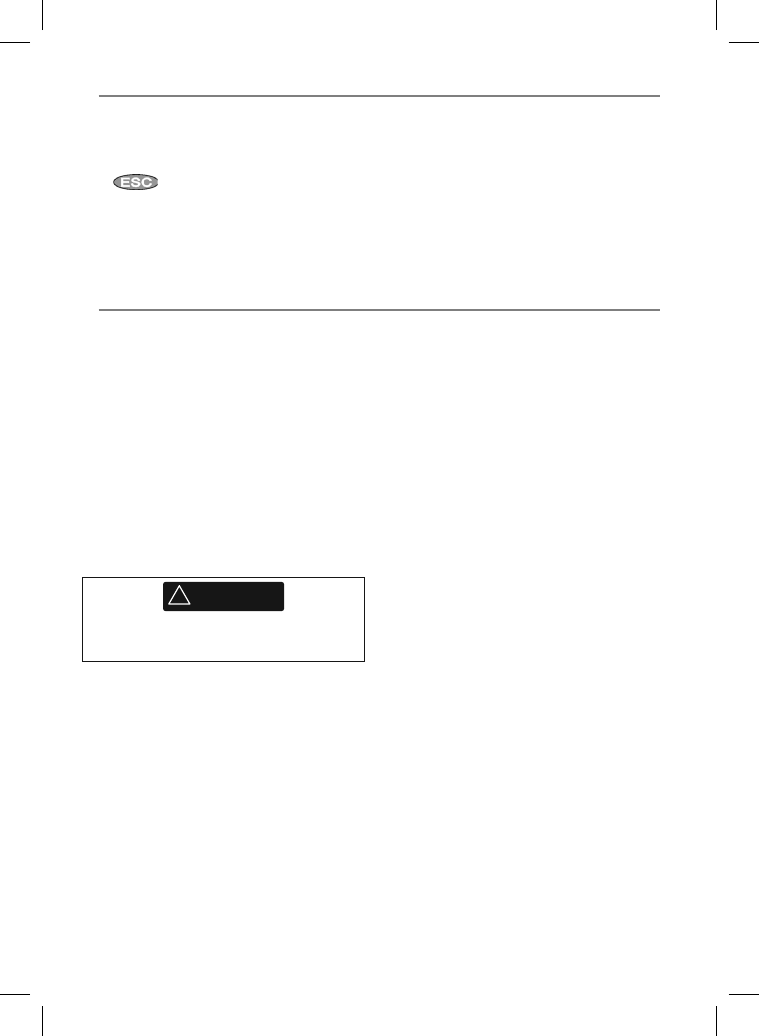
13Northstar Explorer 657 Installation and Operation Manual
2-6 Simulate mode
In Simulate mode, the 657 ignores data from the
GPS antenna and other transducers and sensors
and the 657 generates this data itself. Otherwise,
the 657 functions normally.
There are two simulate modes:
• Normal: Allows a user to become familiar with
the 657 off the water.
• Demo: Simulates a boat moving along a
route and automatically displays different 657
functions.
To start and stop Simulate mode, and for more
information, see section 17-15. In simulate mode,
Simulate or Demo flashes at the bottom of the
display.
!
WARNING
Never have Simulate mode on when the 657
is navigating on the water.
2-5 Alarms
When the 657 detects an alarm condition, it
displays a warning message on the display, the
internal beeper sounds and any external beepers
or lights operate.
Press to clear the alarm. The alarm will
sound again if the alarm condition occurs again.
The 657 has user settable alarms (see section
17-9).


















