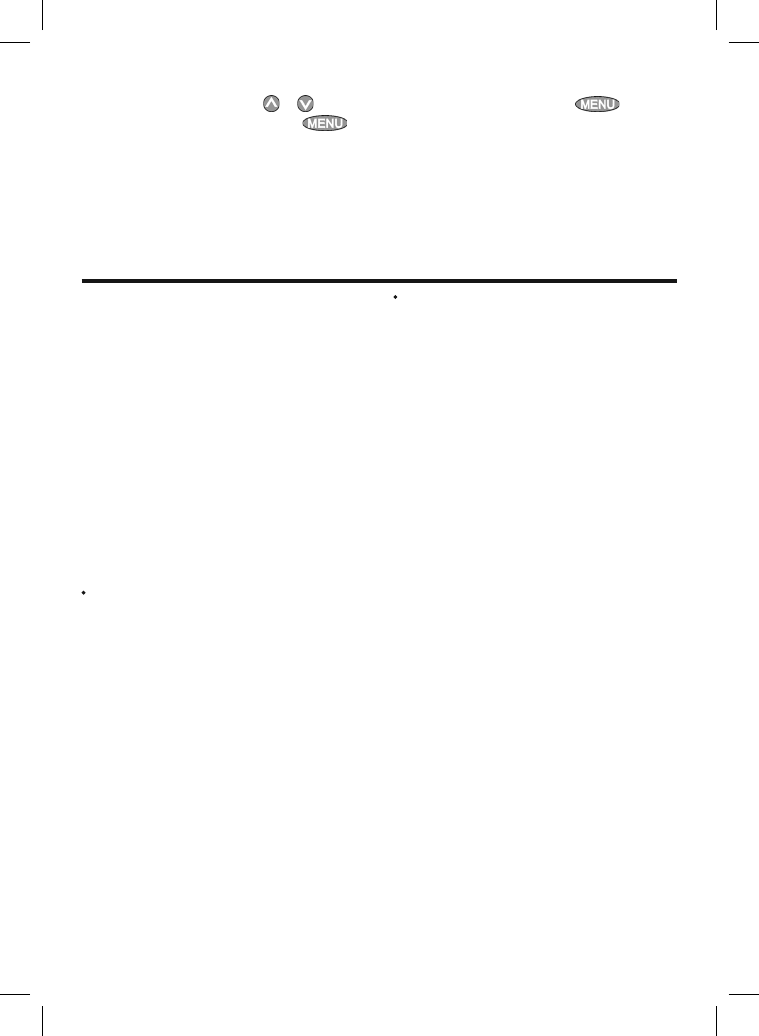
Northstar Explorer 657 Installation and Operation Manual30
GPS worldwide navigation
The US Government operates the GPS system.
Twenty-four satellites orbit the earth and
broadcast position and time signals. The positions
of these satellites are constantly changing. The
GPS receiver analyses the signals from the closest
satellites and calculates exactly where it is on
earth. This is called the GPS position.
The accuracy of the GPS position is typically
better than 10 m (33 ft) for 95% of the time. A
GPS antenna can receive signals from the GPS
satellites when it is almost anywhere on earth.
DGPS
A DGPS system uses correction signals to remove
some of the errors in the GPS position. The 657
can use one of two types of DGPS system:
WAAS and EGNOS DGPS
WAAS and EGNOS are two satellite based
DGPS systems. The correction signals are
broadcast by satellites and are received by
the 657’s standard GPS antenna. The accuracy
of the corrected GPS position is typically
better than 5 m (15 ft) for 95% of the time.
WAAS covers all of the USA and most of
Canada. EGNOS will cover most of Western
Europe when it becomes operational.
7 Satellites
Differential beacon DGPS
Differential beacons are land based radio
transmitters that broadcast correction signals
that can be received by a special receiver
on the boat. Differential beacons are usually
only installed near ports and important
waterways, and each beacon has a limited
range. The accuracy of the corrected GPS
position is typically better than 2 to 5 m (6 to
16 ft).
GPS receiver
Northstar GPS units have a sensitive 12-channel
receiver, which tracks signals from all GPS
satellites visible above the horizon and uses
measurements from all satellites more than 5°
above the horizon to calculate the position.
Each time a GPS receiver is turned on, it normally
takes about 50 seconds before it outputs the first
position. Under some circumstances it will take
up to two minutes or longer.
6-2-4 Deleting a route
1 In the routes window, press or to
highlight the route to delete. Press
and select Delete.
2 Select Yes to confirm.
6-2-5 Deleting all routes
1 In the routes window, press and
select Delete all.
2 Select Yes to confirm.
6-2-6 Navigating a route
See section 3-1-3.


















