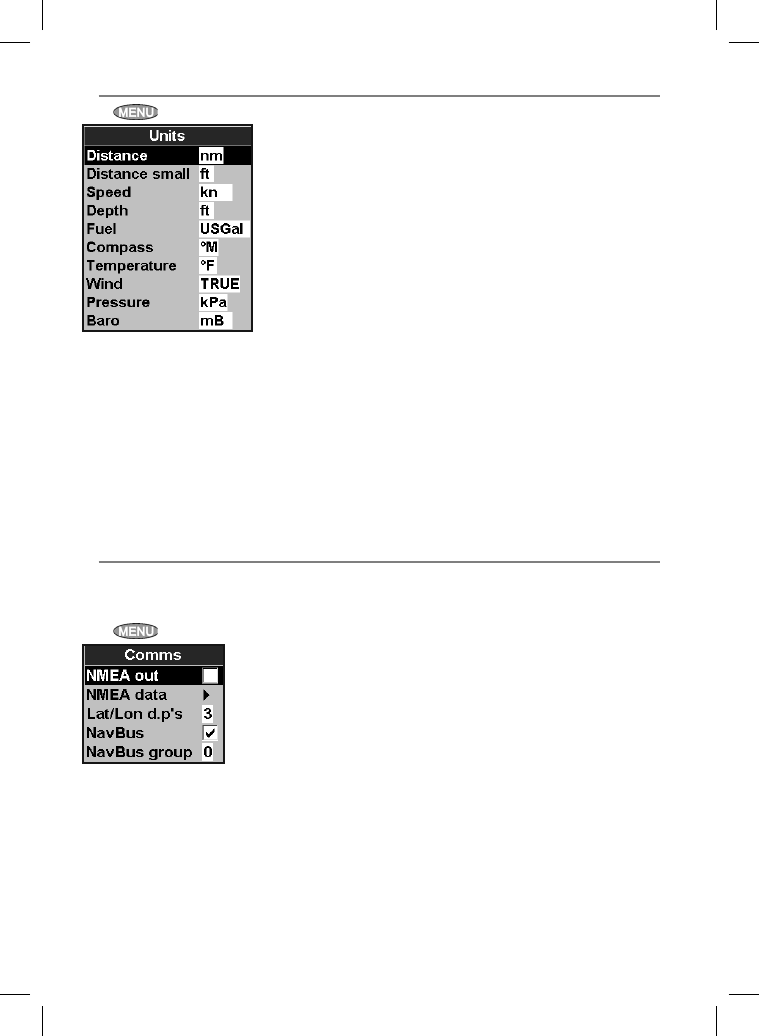
71Northstar Explorer 657 Installation and Operation Manual
Press twice, then select Units:
The default units are shown above.
Distance
nm (nautical miles), mi (miles) or km (kilometres)
Speed
kn (knots), mph (miles per hour) or kph
(kilometres per hour)
Depth
ft (feet), m (metres) or fa (fathoms)
17-10 Setup > Units
Height
ft (feet) or m (metres)
Fuel
Litres, USGal (US gallons) or ImpGal (Imperial
Gallons)
Compass
°T (True north) or °M (Magnetic north)
Temperature
°F (Fahrenheit) or °C (Celsius)
Wind (optional)
Requires a wind instrument: True or App
(Apparent)
Note: that the units for wind speed are the speed
units.
Pressure
Requires SmartCraft™: kPa or psi
Baro (Barometric pressure)
Requires a Northstar VHF receiver with barometer
connected by NavBus: InHg or mB.
Use this feature when the 657 is connected to
other Northstar instruments through NavBus or
any compatible NMEA instrument.
Press twice, then select Comms:
NMEA out
NMEA is generally used with third party
instruments (see section 18-10). Select this to
transmit NMEA sentences, for example to an
autopilot.
NMEA data
Use this to specify which NMEA sentences will be
transmitted (see section 18-10 and Appendix A).
17-11 Setup > Comms
Lat/lon dps
Select the number of decimal points used for
latitude and longitude transmitted in NMEA
sentences.
NavBus
NavBus is the preferred method for connecting
the 657 to other Northstar instruments. Select this
if the instruments are connected using NavBus.
NavBus Group
Use this when a group of Northstar instruments
are connected together using NavBus, to specify
a group of instruments for backlighting, if
required. Then, if the backlight setting on one
instrument in the group is adjusted, the other
instruments change automatically. Otherwise,
select 0. See section 18-9.


















