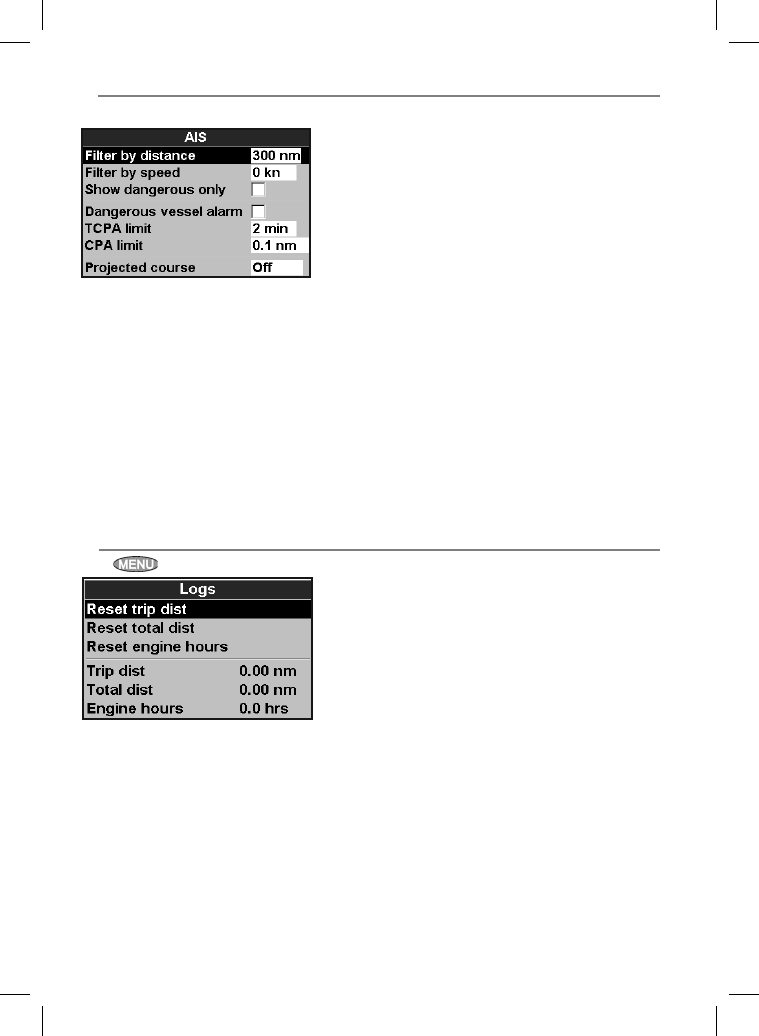
69Northstar Explorer 657 Installation and Operation Manual
17-8 Setup > Logs
Press twice, then select Logs:
The values can be reset independently of each
other. These log values are saved when the unit
is turned off.
Reset trip dist
This resets the trip distance to zero.
Reset total dist
This option resets the total distance to zero.
Reset engine hours
Use this option to reset the engine hours to
zero. This can be useful after an engine service
or to count the engine hours between service
intervals.
17-7 Setup > AIS
Note: This feature requires an AIS receiver.
There are multiple methods to filter AIS vessels
that are displayed onto the charts.
Filter by distance
Vessels outside the radius selected from our
current position is filtered off the chart. Default
value is set to 300 nm allowing all vessels to be
displayed onto the chart within that distance.
Filter by speed
Vessels with speed below value selected by user
is filtered off the charts. Default is set to 0 kn
allowing all vessels to be displayed onto the chart.
Show Dangerous Only
Show vessels that have a TCPA/CPA below the
trigger values. This filter will override any other
filter option.
Dangerous Vessel Alarm
When enabled an alarm will activate when both
the TCPA and CPA is less than the trigger values.
Even when this setting is disabled the dangerous
vessels will still be indicated on the chart.
TCPA Limit
Set the Time of Closest Point of Approach limit.
CPA Limit
Set the Closest Point of Approach limit.
Projected Course
Show the estimated course of all vessels based on
their current SOG and COG.


















