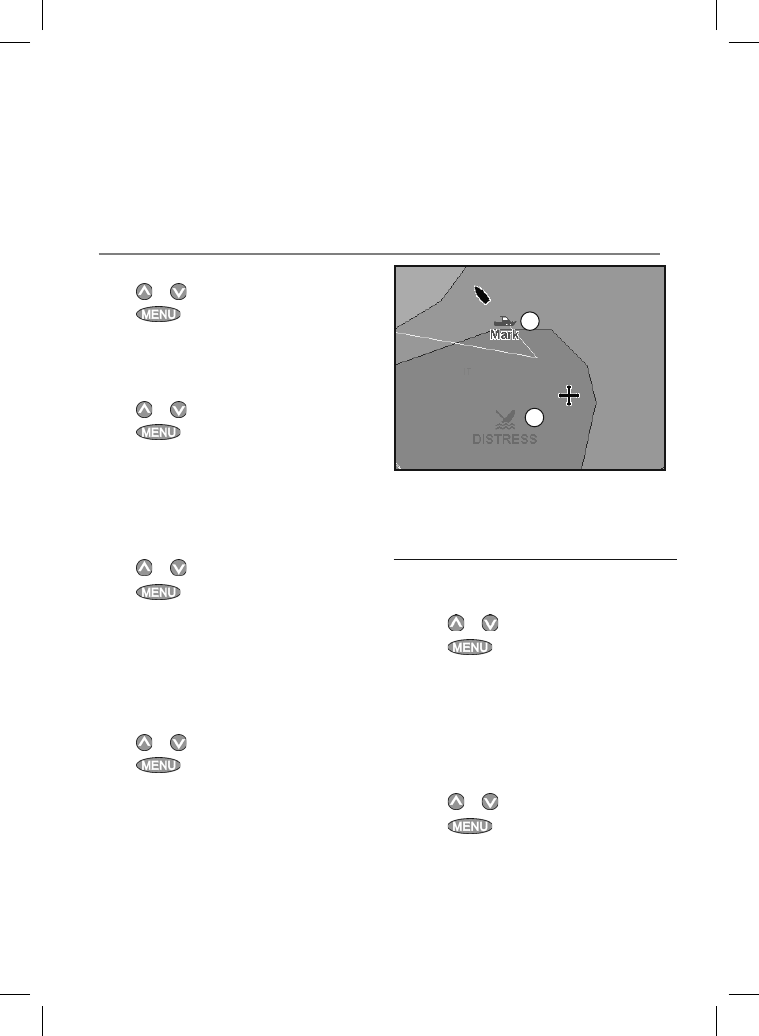
Northstar Explorer 657 Installation and Operation Manual58
Displaying a boat on the chart
1 Press or to select a boat.
2 Press
and select Display. The 657
switches to chart window, with the selected
boat position in the middle (see Boat
positions above).
Going to a boat
1 Press or to select a boat.
2 Press
and select Goto. The 657 starts
navigating to the boat’s position (see Boat
positions above).
Creating a waypoint
Polled and buddy track boats are not waypoints.
To create a waypoint at the position of a polled
boat (see Boat positions above):
1 Press
or to select a boat.
2 Press
and select Create
waypoint. Edit the waypoint data if
required (see section 5-2-7).
Editing a waypoint
A distress message creates a waypoint for the
boat or you can create a waypoint at a polled
boat’s position. To change the data of these
waypoints:
1 Press
or to select a boat.
2 Press
and select Edit waypoint.
Edit the waypoint data if required (see section
5-2-7).
Deleting a boat
At the Distress or Poll displays:
1 Press
or to select a boat.
2 Press
and select Delete. The boat
is deleted from that display. Delete any boat
waypoint manually (see section 5-2-5).
Buddy track boats automatically disappear from
the Buddy track window when your DSC radio
can not pick up their signal.
Deleting all boats
At the Distress or Poll displays:
1 Press
or to select a boat.
2 Press
and select Delete all. All
boats are deleted from that display and any
boat waypoints are deleted.
16-2 Using the displays
On a chart window:
A Distress boats are distress waypoints
B Buddy track boats are buddy symbols
A
B
Boat positions
The boat positions on the 657 can differ from the
true boat positions:
Distress: The position is the distress waypoint,
which is where the boat was when it sent the
distress message.
Polled boats: The position is where the boat
was when you last polled the boat.
Buddy track: The position is where the boat
was when your radio last polled the boat.


















