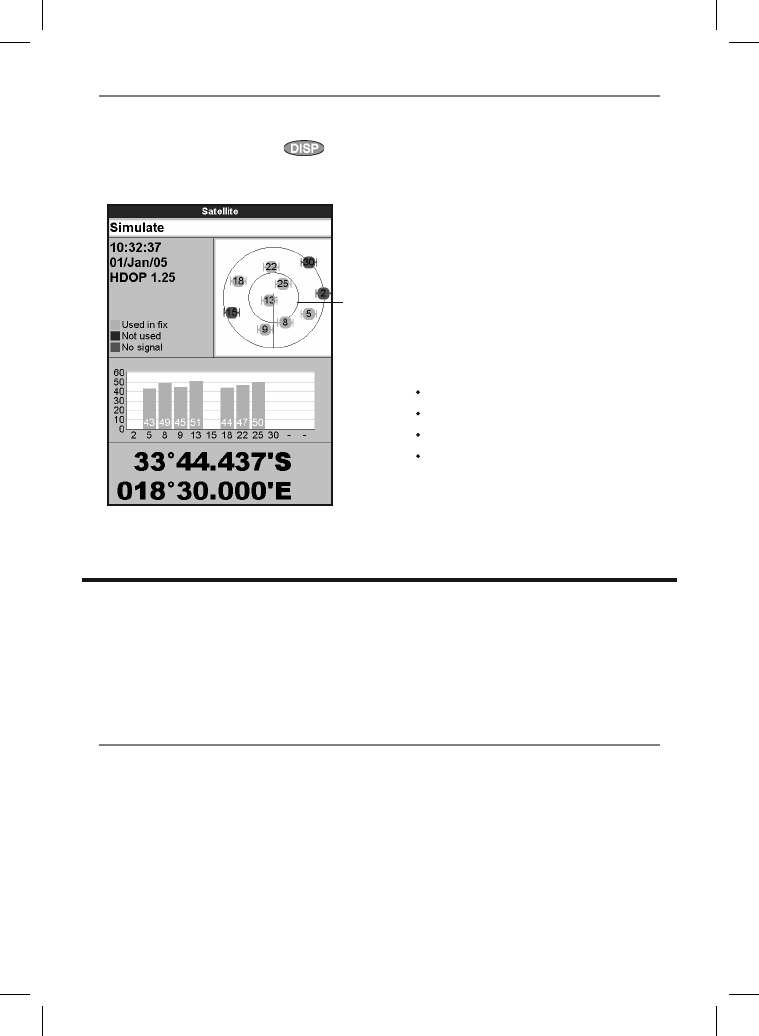
31Northstar Explorer 657 Installation and Operation Manual
The satellite window has information about the
GPS satellites and GPS position.
To go to the satellite window, press
,
select More, then select Satellite.
The satellite window shows:
7-1 Satellite window
A Status of GPS antenna, for example
Acquiring, GPS fix, No GPS. If the unit
is in Simulate mode it displays Simulate
(see section 2-6).
B Time and date from GPS satellites. Time is
local time (UTC [GMT] plus local offset, see
section 17-13)
C HDOP: The error in the GPS position caused
by satellite geometry. A low value indicates a
more precise fix, a high value a less precise fix
D Signal strengths of up to twelve visible GPS
satellites. The higher the bar the stronger the
signal
E Boat position
F Positions of visible GPS satellites:
Outer circle is horizon
Inner circle is 45° elevation
Center is directly above
North is at top of display
G If the boat is moving, COG is a line from
center
8 Sonar fishfinding: Introduction
Sonar functions require an optional sonar
transducer to be installed and set up.
This section explains how to interpret the sonar
displays, when and why to use the different
frequencies and how fish are detected and
displayed.
It also describes Gain and Range and shows
examples of some of the different sonar displays.
8-1 Using the 657
The 657 uses a sonar transducer attached to
the hull. The transducer generates an ultrasonic
pulse (sound that is above the hearing range
of the human ear), which travels down towards
the bottom at a speed of about 4800 ft/sec
(1463 m/sec), spreading out into a cone shape.
When the pulse meets an object, such as a fish or
the bottom, it is partly reflected back up towards
the boat as an echo. The depth of the object or
bottom is calculated by the 657 by measuring
the time taken between sending a pulse and
receiving the echo. When an echo has been
returned, the next pulse is sent.
The 657 converts each echo into an electronic
signal, displayed as a vertical line of pixels. The
most recent echo appears on the extreme right
of the display, with the older echoes being
scrolled towards the left, eventually disappearing
off the display.
D
E
G
F
A
B
C


















