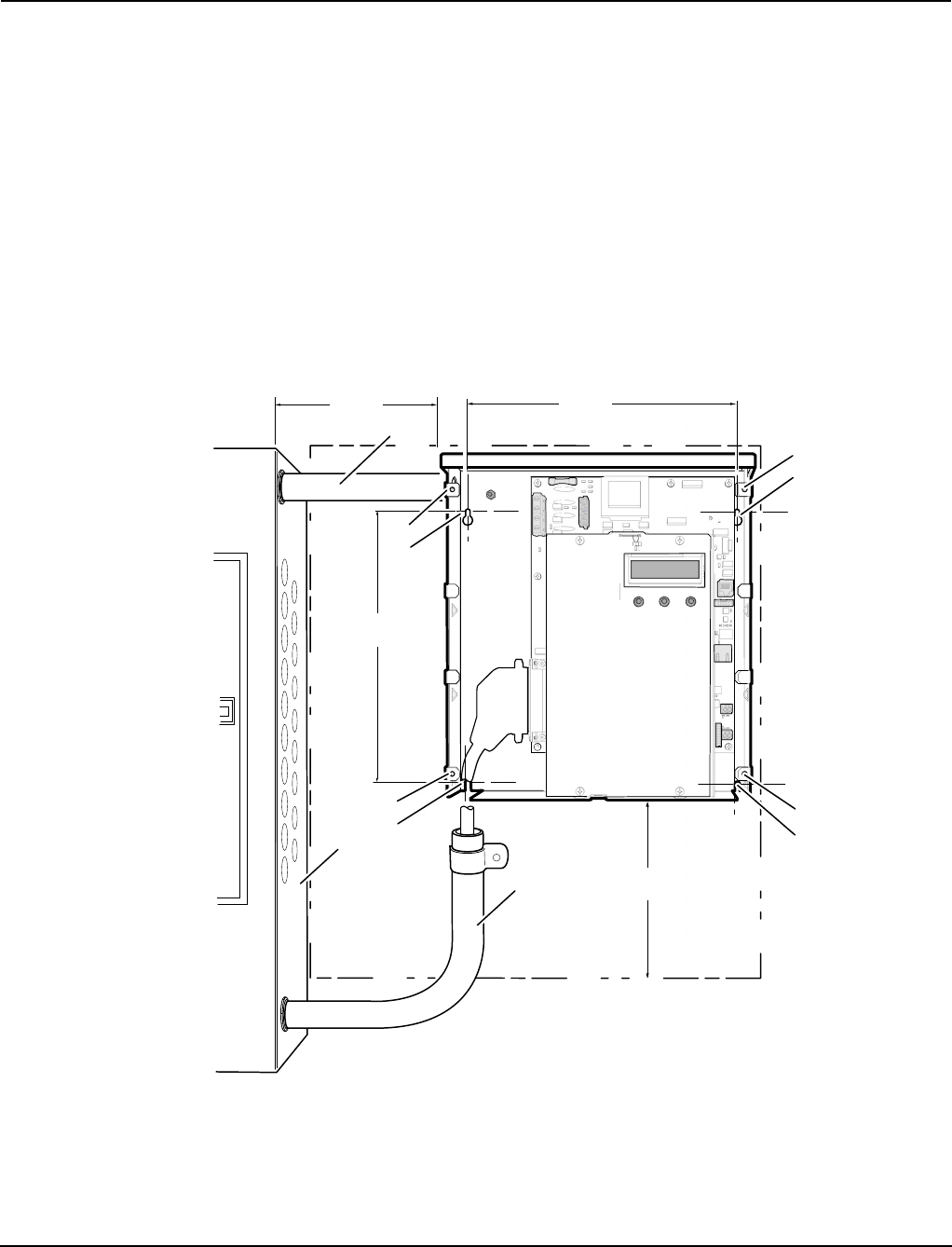
930-110-01 PowerLogic
TM
E4800 Series
02/2009 Installation
© 2009 Schneider Electric All Rights Reserved
9
Mounting the PowerLogic E4800 meter Mount the PowerLogic meter adjacent to the electrical distribution panel
using the 1-inch (25 mm) #8 screws as shown in Figure 4. If mounting the
unit on a plasterboard surface, use appropriate hardware.
1. Remove the front cover from the meter by removing the four screws
with a #2 Phillips screwdriver. Retain the cover and screws for later
re-installation.
2. Mount the PowerLogic meter on the wall and secure it by inserting a
screw in each mounting keyhole and tightening the screws.
Figure 4: Mounting Dimensions and Clearances
11.0 in
27.9 cm
(6312)
10.67in
27.1cm
6in
15.2 cm
6.0 in
15.2 cm
4
1
2
1
1
1
2
2
2
3
Legend:
1 Mounting keyhole
2 Cover screw location
3 Electrical distribution panel
4 CT conduit
5 Power conduit
5


















