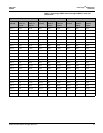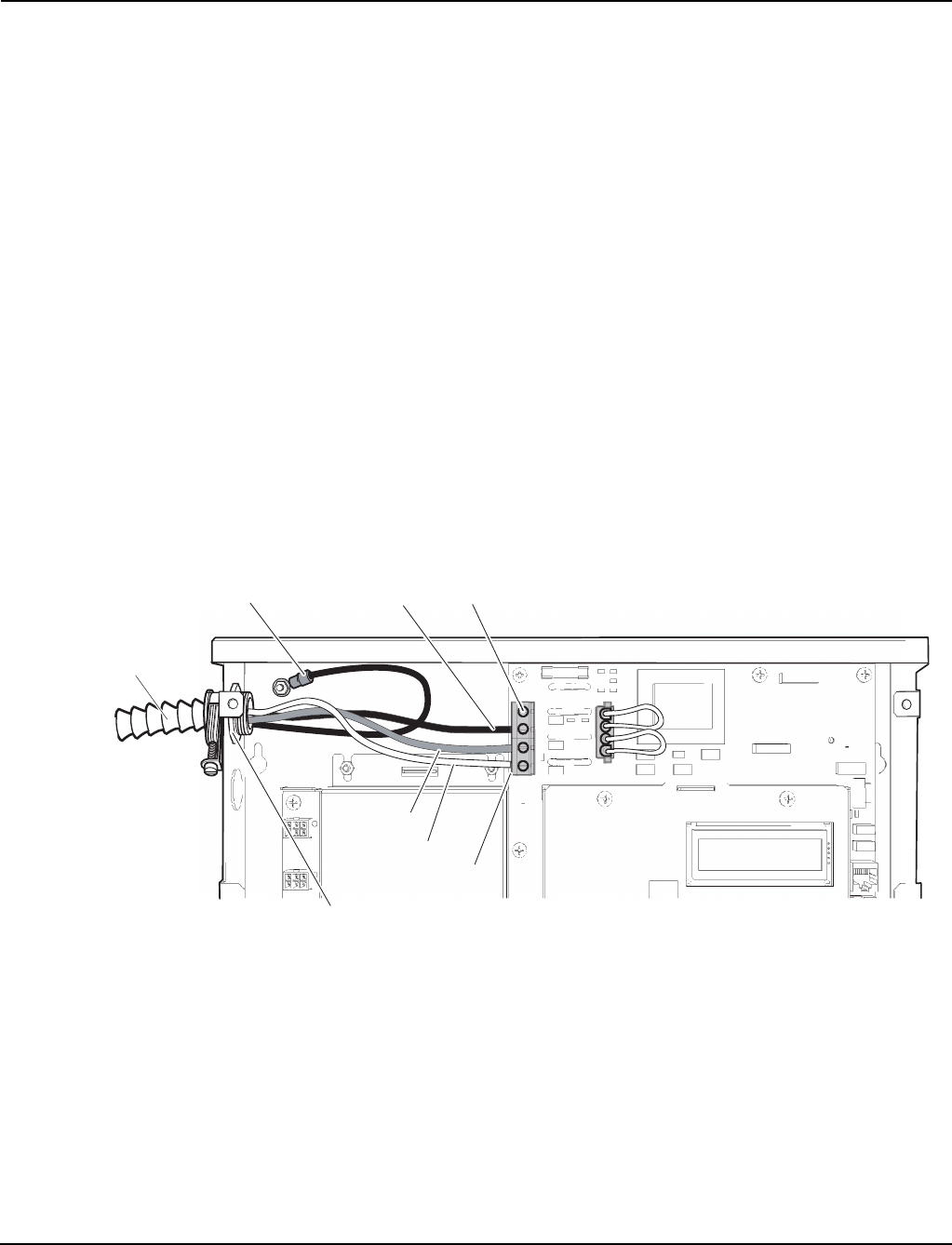
PowerLogic
TM
E4800 Series 930-110-01
Installation 02/2009
© 2009 Schneider Electric All Rights Reserved12
2. Always use a properly rated voltage sensing device to confirm power is
off.
3. Connect the reference voltages phase A, B, C, and N leads from the
voltage disconnect to the meter as described in Figures 6 on page 12
and 7 on page 13.
NOTE: The phase wiring sequence A, B, C between the PowerLogic
E4800 meter and the panel must match or the measurement readings
will be wrong.
4. If more than one meter is being installed, repeat this procedure for each
additional meter.
For a single-phase panel (see Figure 6), connect:
• meter terminal A to the voltage disconnect phase A (red wire)
• meter terminal B to the voltage disconnect phase B (black wire)
• meter neutral terminal to neutral bar in the voltage disconnect panel
(white wire)
• earth wire to earth post using lug provided
• meter terminal C is not connected
Figure 6: PowerLogic E4800 meter in a 120/240V single-phase
connection
7
3
6
2
4
5
8
1
Legend:
1 BX cable
2 Earth terminal
3 Phase B (black)
4 Phase C not connected
5 Voltage input terminal block (J3)
6 Neutral (white)
7 Phase A (red)
8 0.75-inch (1.9-cm) strain relief