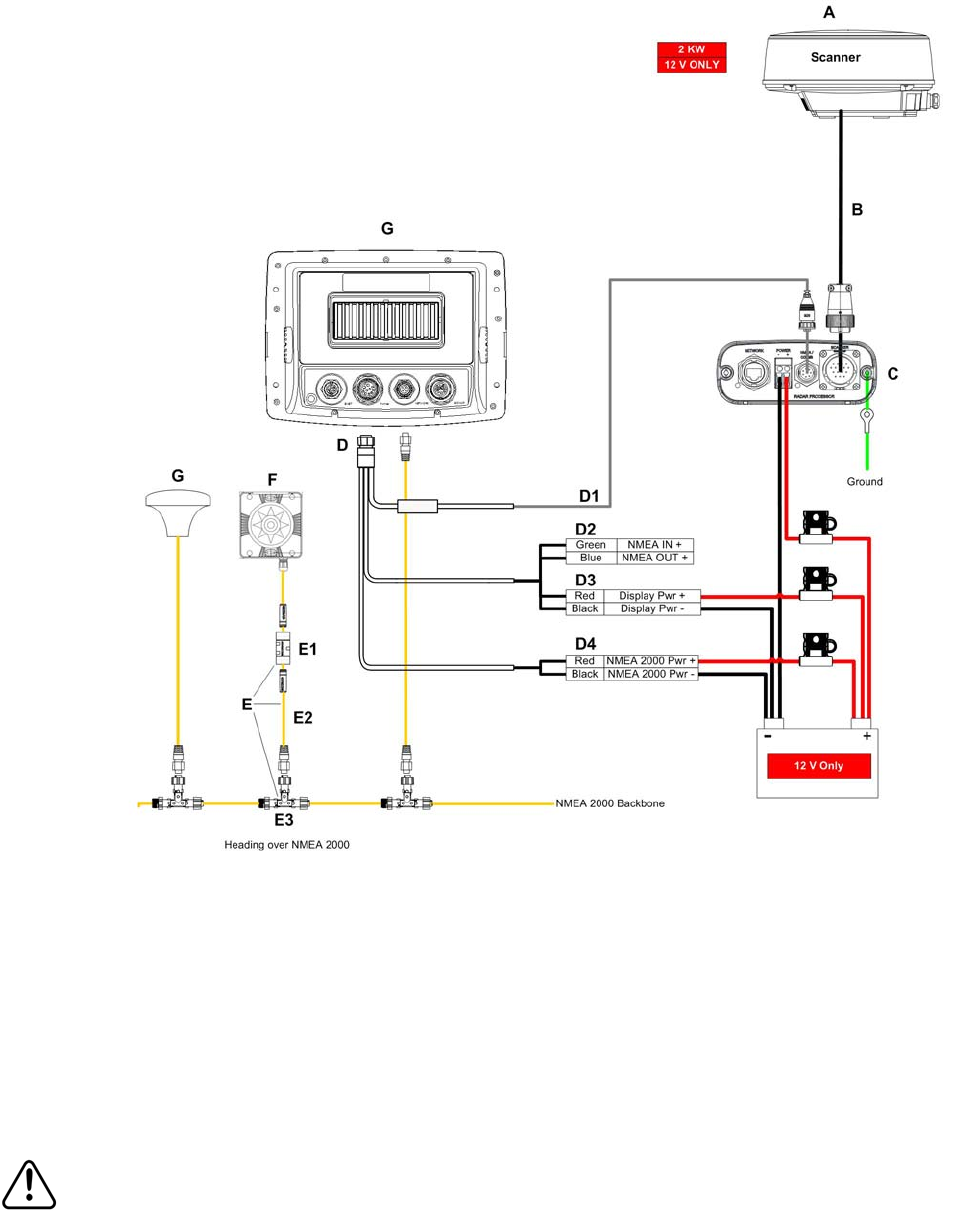
• If you are powering a NMEA 2000 network or an LGC-3000 GPS antenna, you must connect
the NMEA 2000 power cable. Attach the NMEA 2000 red wire (+) to an accessory switch
that is connected to the same 12-volt power source as the display unit power cable red wire
(+). Be sure to use the 3-amp fuse. Connect the black wire (–) to the negative battery
post.
• Plug the RIM 300 radar data cable into the NMEA/COMMS port on the radar processor box.
• After all wires and cables have been connected and all unused wires insulated, insert the
RIM 300 cable plug in the power/data receptacle on the back of your display unit.
10.3 Setup the radar with Lowrance displays
The Radar Setup menu allows you to setup and adjust radar settings, like Transmit Off Zone and
Antenna Park. Most of the settings in the
Radar Setup menu will only have to be set once, but we recommend you check the settings
periodically for general maintenance.
Before starting radar setup, take your vessel out on open water with fairly calm seas,
like an open bay.


















