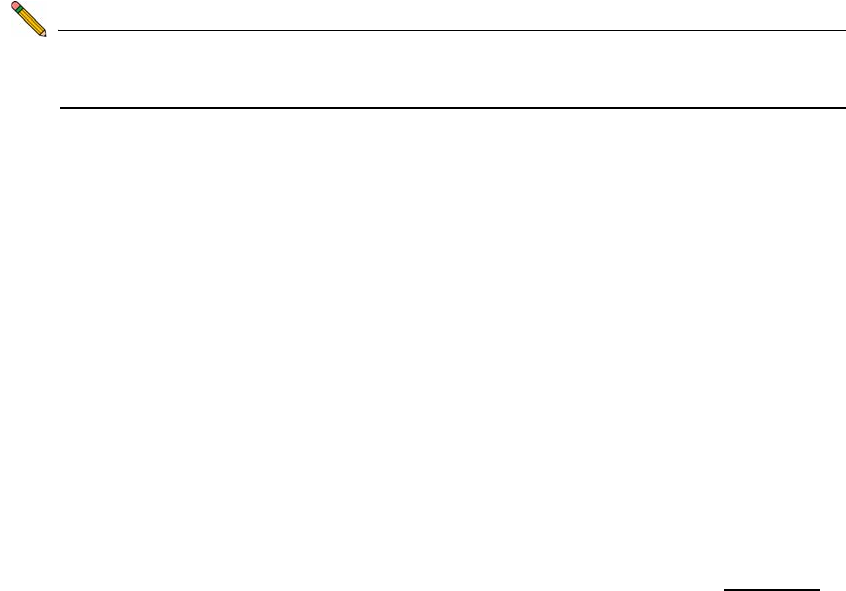
SonicWALL GMS 7.0 Getting Started Guide Page 17
Registering Associated Servers in a Distributed Deployment
When you have a distributed SonicWALL GMS deployment involving more than one
SonicWALL UMA EM5000 appliance or software instance of SonicWALL GMS, you can
associate these components during the registration process. A MySonicWALL account is
required. In a distributed deployment, SonicWALL GMS must be registered and licensed
on each server and associated with the initially registered instance of GMS. This is
accomplished by entering the serial number of the primary instance of SonicWALL GMS
when registering each subsequent server in the distributed deployment.
When the primary instance of SonicWALL GMS is a SonicWALL UMA EM5000
appliance, you can download the SonicWALL UMS installer from MySonicWALL, so that
you can install SonicWALL UMS on Windows systems to be used in the distributed
deployment. When registering the software instances of SonicWALL GMS, use the serial
number of the SonicWALL UMA appliance.
Note: The base 10-node or 25-node management license is not automatically
increased when additional servers are associated with an existing SonicWALL
GMS deployment. You can purchase additional node licenses on MySonicWALL.
To register a SonicWALL GMS instance as an associated server in an existing
SonicWALL GMS deployment, perform the following steps:
1. In a browser, log into the system management interface and click the Register
button.
2. On the License Management page, enter the same MySonicWALL user name and
password that you used when registering the primary instance of SonicWALL GMS
into the appropriate fields and then click Submit.
3. On the second License Management page, do one of the following:
• Type the 12 character serial number of the primary SonicWALL GMS into the
Serial Number field and type the authentication code of the primary SonicWALL
GMS into the Authentication Code field. The primary SonicWALL GMS must
already be registered.
• If adding a SonicWALL UMA EM5000 as a secondary member of a distributed
deployment, the License Manager automatically populates the Serial Number
field. You will have the opportunity to add this unit to the existing deployment in a
later step.
• If you have an 8 character serial number because you upgraded this distributed
deployment from a previous version of SonicWALL GMS, click the Click here
if
you have an 8 character Serial Number link and enter the 8 character serial
number of the primary SonicWALL GMS.
4. Type a descriptive name for the system into the Friendly Name field. Click Submit.
5. In the License Management completion screen, click Continue.
After registration, the next step is to select the role for this GMS server. Continue with the
procedure described in “Selecting the Role for a SonicWALL GMS Server” on page 18.


















