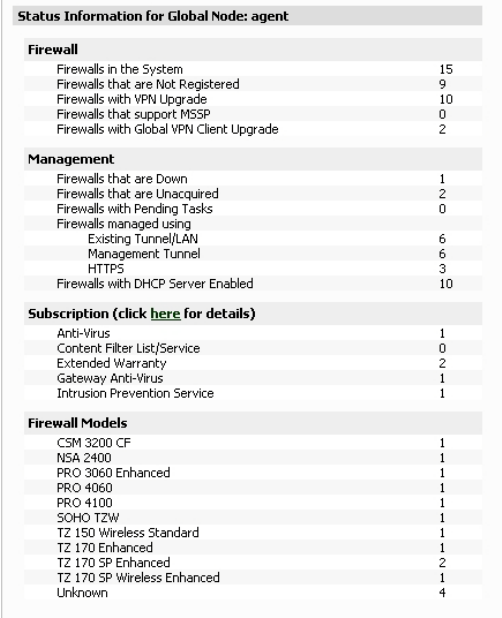
Page 38
The current selection in the center pane is indicated by the highlighted item. For
example, the figure to the left displays the current selection Log > Log Settings. The
center pane options change based on the navigational tab and left pane selections, and
selections in the center pane modify the display in the right pane. For example, the figure
in the next section illustrates the contents of the right pane when the global view is
selected in the left pane and System > Status is selected on the Policies tab in the
center pane.
Right Pane
The right pane displays the available status or tasks based on the current selection of
navigational tab, left pane and center pane options. Configurations performed in the right
pane modify global, group or appliance settings. For example, the right pane image
below displays the status and tasks available for the Policies navigation tab, left pane
selection GlobalView, and center pane selection System > Status.


















