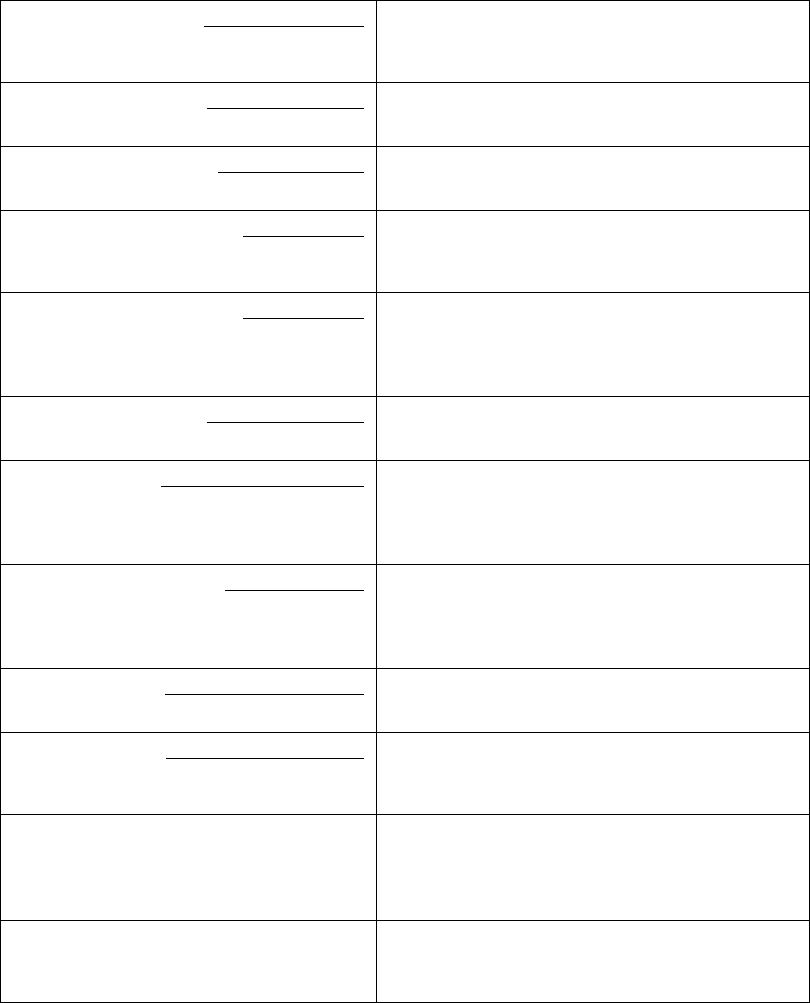
SonicWALL GMS 7.0 Getting Started Guide Page 7
Record Configuration Information
Before continuing, record the following configuration information for your reference.
SonicWALL GMS Information
SMTP Server Address: The IP address or host name of your Simple Mail
Transfer Protocol (SMTP) server. For example,
mail.emailprovider.com.
HTTP Web Server Port:
The number of your Web server port if customized.
The default port is 80.
HTTPS Web Server Port:
The number of your secure (SSL) Web server port if
customized. The default port is 443.
GMS Administrator Email 1: The email address of a SonicWALL GMS
administrator who will receive email notifications
from SonicWALL GMS.
GMS Administrator Email 2:
The email address of an additional SonicWALL
GMS administrator who will receive email
notifications from SonicWALL GMS. This field is
optional.
Sender Email Address: The email address from which the email
notifications will be sent by SonicWALL GMS.
GMS Gateway IP:
The IP address of the SonicWALL GMS gateway
between the SonicWALL GMS agent and the
network. This optional field is only applicable if you
have a GMS gateway.
GMS Gateway Password: The password for the SonicWALL GMS gateway.
This optional field is only applicable if you have
gateway between the SonicWALL GMS and the
network.
Database Vendor: Your database vendor if you are using a SQL
Server database.
Database Host/IP:
The IP address of the database host. This is not
required when using the bundled database on this
server.
Database User:______________________ The MySQL user name for the database
administrator. This is not required when using the
bundled database on this server. Refer to
“Configuring Database Settings” on page 28.
Database Password:_________________ The MySQL password for the database
administrator. This is not required when using the
bundled database on this server.


















