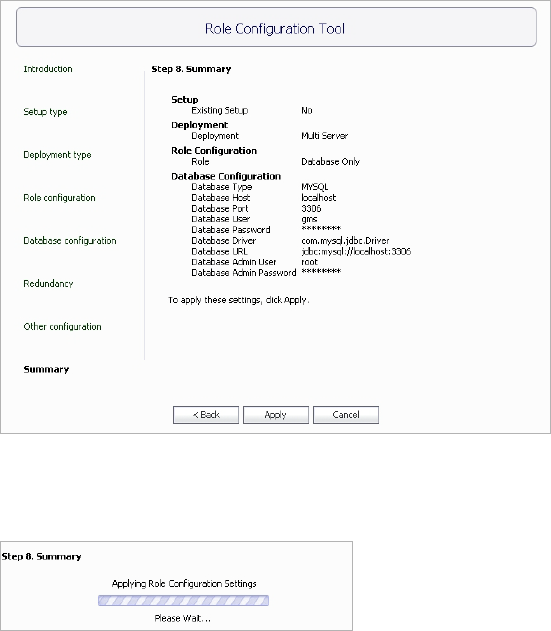
Page 22
11. In the Summary page, verify that all parameters are correct. Click Back to make
changes on a previous screen, or click Apply to accept the settings.
12. Wait for the settings to be applied. The screen displays a progress bar until it
finishes, and then displays the status. This phase can take up to 10 minutes,
especially if the database was included in the deployment.
13. Click Close to exit the Role Configuration Tool.
Manually Configuring the System Role
You can configure the role of the SonicWALL GMS system without using the Role
Configuration Tool. All role configuration is performed in the UMH system interface,
available at the URL: http://<IP address>:<port>/appliance/
Refer to the following sections for instructions on manually configuring the system role:
• “Configuring the All In One Role” on page 23
• “Configuring the Database Only Role” on page 24
• “Configuring the Console Role” on page 24
• “Configuring the Agent Role” on page 25
• “Configuring the Monitor Role” on page 27
• “Configuring the Syslog Collector Role” on page 27
• “Configuring Database Settings” on page 28
• “Configuring Deployment Settings” on page 29


















