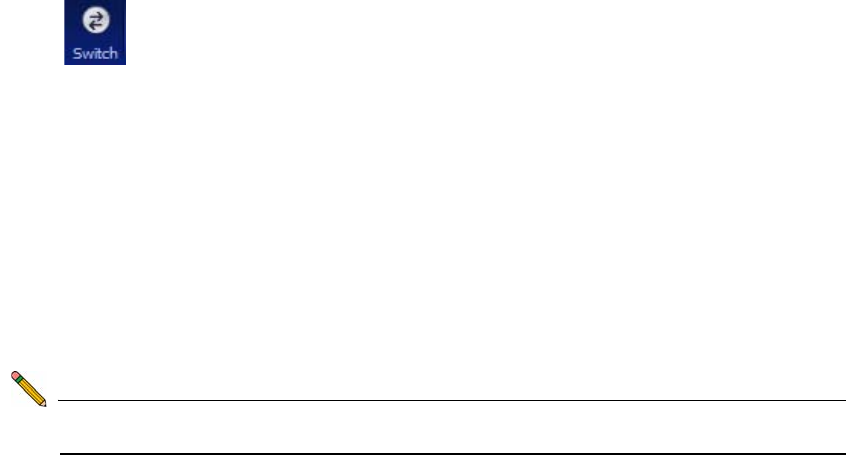
SonicWALL GMS 7.0 Getting Started Guide Page 33
Switching Between Management Interfaces
On systems deployed in the All In One or Console role, the “superadmin” user can easily
switch between the UMH system management interface and the SonicWALL GMS
management interface. The SuperAdmin is the master administrator for the entire GMS
installation.
When logged in to either interface, the superadmin can switch to the login page
of the other interface by clicking the Switch button in the top right corner of the
page. The Switch button is only visible for users with SuperAdmin privileges.
SonicWALL UMH System Interface Introduction
The SonicWALL UMH system interface is used for system management of the
SonicWALL GMS instance, including registration and licensing, setting the admin
password, configuring database settings, selecting the deployment role, and configuring
other system settings.
When installing SonicWALL Universal Management Suite 7.0 on a host, a Web server is
installed to provide the system management interface. The system interface is available
by default at http://localhost/appliance/ after restarting the system.
The login screen allows you to securely login to the SonicWALL UMH system interface
using your system user ID and password.
Note: The admin account on the system interface can have a different password than
the admin account for SonicWALL GMS.


















