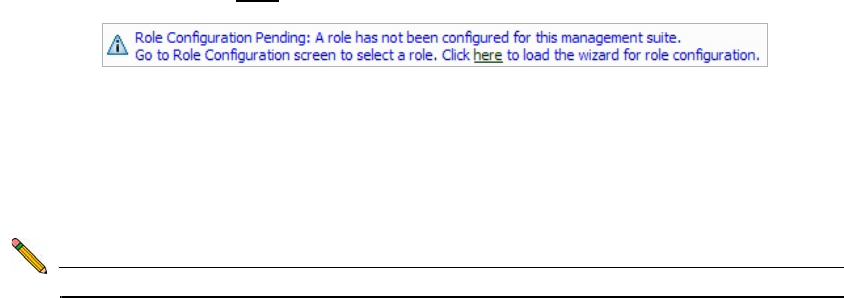
Page 20
To use the Role Configuration Tool, perform the following steps:
1. Log into the appliance management interface and navigate to the System > Status
page.
2. Click the Click here
link at the top of the page.
3. In the Introduction page of the Role Configuration Tool, click Next.
4. In the Setup Type page, select Yes if you are adding this system to an existing
SonicWALL GMS deployment. Selecting Yes indicates to the wizard that there is an
existing SonicWALL GMS database on another server. Select No if this system is
part of a new SonicWALL GMS deployment or is the only system in your GMS
deployment. Click Next.
Note: If you selected Yes, skip step 5 and proceed to step 6.
5. In the Deployment Type page, select Yes if this system will be the only SonicWALL
GMS server in the deployment, or select No if there will be multiple GMS servers.
Click Next.
6. In the Role Configuration page, select the desired role for this system and select the
Include Database (MYSQL) checkbox if you want to configure a SonicWALL GMS
database on this system. Click Next.
The list of roles on this page will vary depending on your previous selections such as
whether this system is part of an existing SonicWALL GMS deployment and if it is a
single-server or part of a multi-server deployment. Neither the Database Only nor the
Include Database (MYSQL) options are available if this system is part of an existing
deployment.
7. In the Database Configuration page, enter the database parameters that are
required for the selected role. The database fields will vary depending on your
previous selections.
Certain fields will be prepopulated if you made a choice of role that automatically
includes the MySQL database or if you chose Include Database (MYSQL).
For a MySQL instance, additional fields are available for configuring the database
administrator credentials. The Administrator Credentials fields are only displayed
and editable in the following circumstances:
•The Database Type is MySQL
•The Include Database (MYSQL) checkbox is selected either manually or
automatically for the chosen role
•The Database Host field is set to localhost and is not editable
When these conditions are met, the administrator password is required to create a
regular access user account for the SonicWALL GMS application.


















