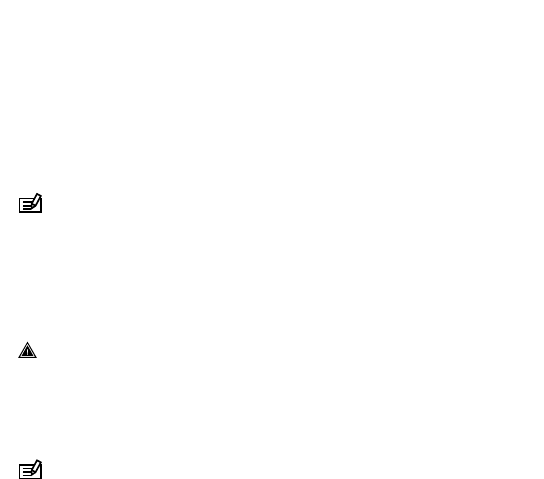
3.17 Gas mixtures
If Nitrox or Trimix dive mode is selected, you need to define the
gas(es) for the decompression algorithm to work properly. You
define the gases under Menu / Gas(es). In Nitrox mode, gas will
have only oxygen (O
2
%). Trimix mode has helium (He%) available,
and there is also the possibility to choose multiple gases.
NOTE: When you have analyzed your gas, you should round the
result down when entering it for EON Steel. For example, if the
analyzed gas is 31.8% oxygen, then define the gas as 31%. This
makes the decompression calculations safer. Oxygen calculations
(pO
2
, OTU, CNS%) are also kept conservative, since the oxygen
percent used for those are O
2
% + 1.
WARNING: THE DIVE COMPUTER WILL NOT ACCEPT
FRACTIONAL PERCENTAGE VALUES OF OXYGEN CONCENTRATION.
DO NOT ROUND UP FRACTIONAL PERCENTAGES! Rounding up will
cause nitrogen percentages to be understated and will affect
decompression calculations.
NOTE:
You can customize what you see in the
Gas(es)
menu.
See 3.9 Customization.
It is important to understand how the Gas(es) menu works on
Trimix mode, where you can make use of multiple gases. In the
example below, the menu has three gases and tx18/45 is selected as
43


















