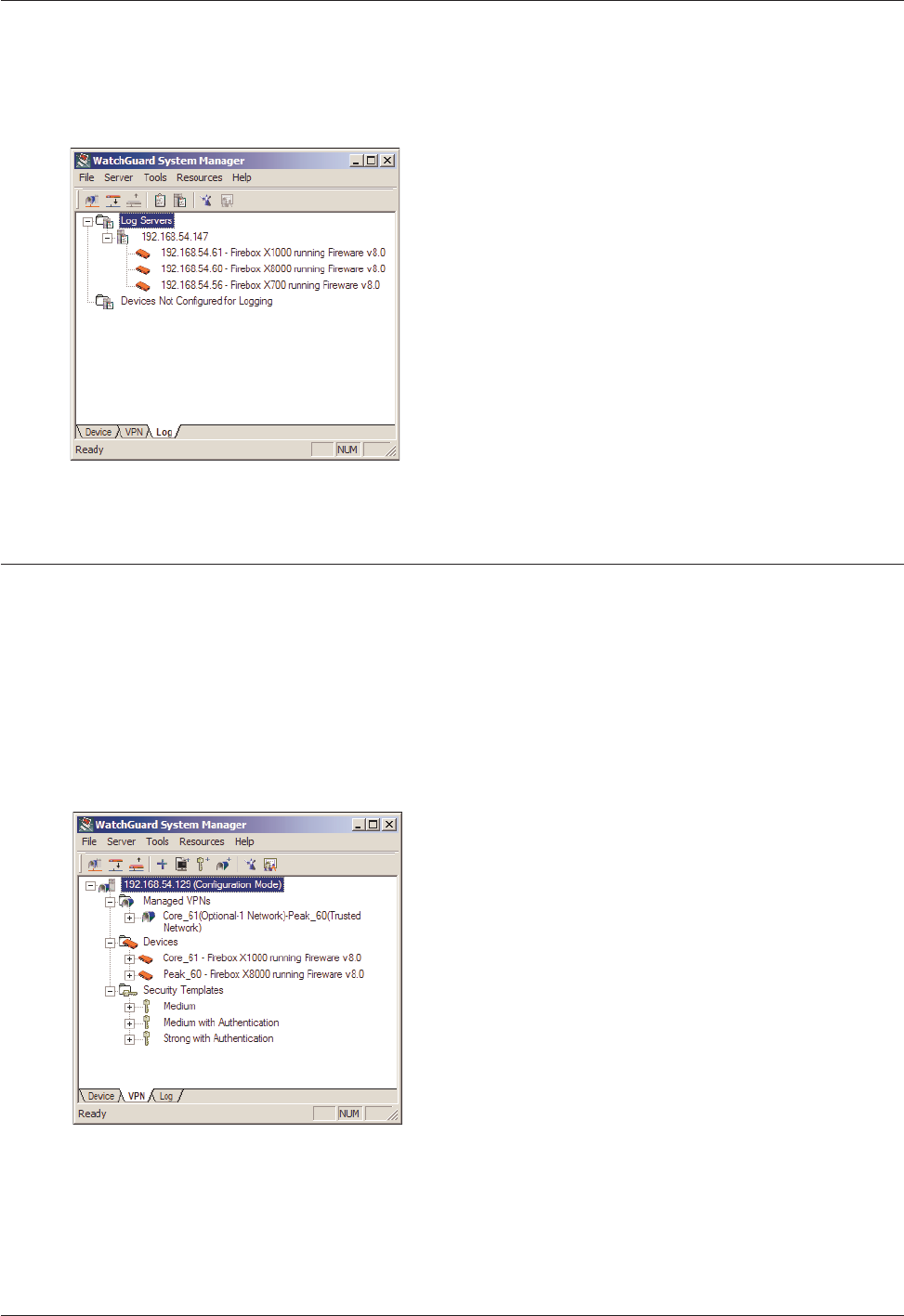
Monitoring VPNs
28 WatchGuard System Manager
devices for which logging is not configured. Logging for devices is configured in Policy Manager, as
described in the
Configuration Guide
for your appliance software.
Monitoring VPNs
The VPN tab shows all Fireboxes that the Management Server is managing. The configured VPN informai-
ton for each Firebox is also shown here.
Fireboxes that you connect to manually using WatchGuard System Manager do not appear here. VPN
policies that you create manually with Policy Manager are also not shown here.
All devices appear in a tree view structure. When the text box adjacent to an entry contains a plus sign
(+), the tree is closed. To expand it, click the plus sign. The tree view expands at that entry to show the
properties of that device.
To close the display, click the minus sign (–) adjacent to a device. The expanded tree closes, and keeps a
single-line entry for that device.


















