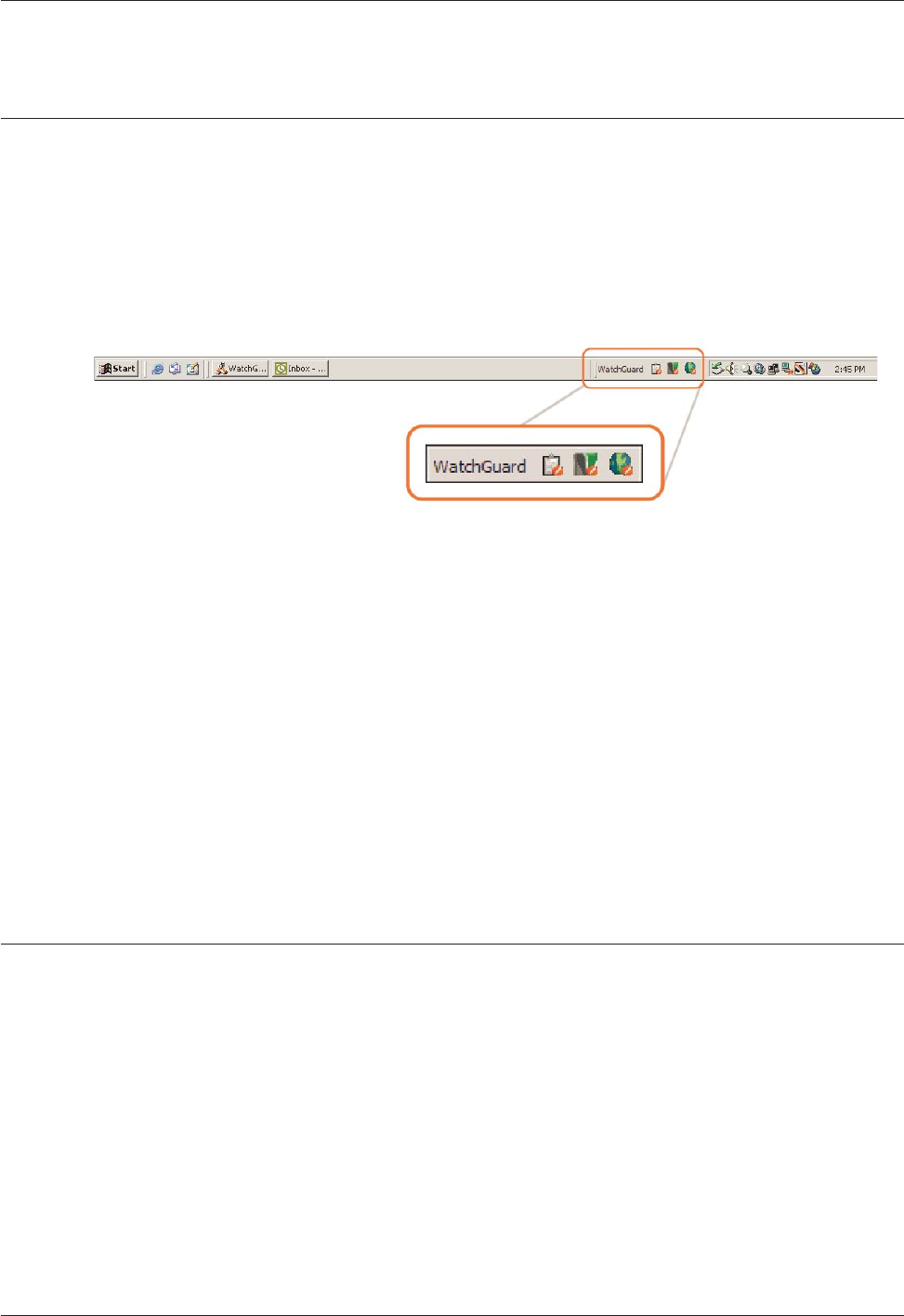
User Guide 29
About the WatchGuard Toolbar
About the WatchGuard Toolbar
There are three servers that do Firebox® management functions:
• Management Server
•Log Server
• WebBlocker Server
You start, stop, and configure these Management Servers using the WatchGuard® toolbar. The Watch-
Guard toolbar is one of the toolbars at the bottom of your computer screen.
From left to right, the icons on the toolbar manage these servers:
• Log Server — This server collects log messages, event messages, alarms, and diagnostic messages
from Firebox X Edge, WFS, and Fireware-based devices. The native storage format is XML (plain
text). For information on Log Server, see the chapter “Reviewing and Working with Log Files” in
this guide.
• Management Server — The WatchGuard Management Server (previously the WatchGuard DVCP
server) runs on a Windows computer. This computer can be the same one where the WatchGuard
management software is installed or a different computer. There are tools included to help with the
migration of a DVCP server from a Firebox to your computer. For information on using this wizard,
see the “Getting Started” chapter in this guide.
• WebBlocker Server — This server works with the Firebox HTTP proxy to restrict user access to
particular web sites. For information on WebBlocker, see the configuration guide for your
appliance software.
Starting Security Applications
You can start the following tools from WatchGuard® System Manager using the icons on the taskbar and
menu options:
Policy Manager
Policy Manager lets you install, configure, and customize a network security policy. For
information on using Policy Manager, see the
Configuration Guide
for your appliance
software.
To configure or customize the security policy of a Firebox X Edge or Firebox SOHO, you must
use the web user interface to connect to the device.
Firebox Manager
WatchGuard Firebox® System Manager lets you start many different security tools in one
easy to use interface. You can also use Firebox System Manager to monitor real-time traffic


















