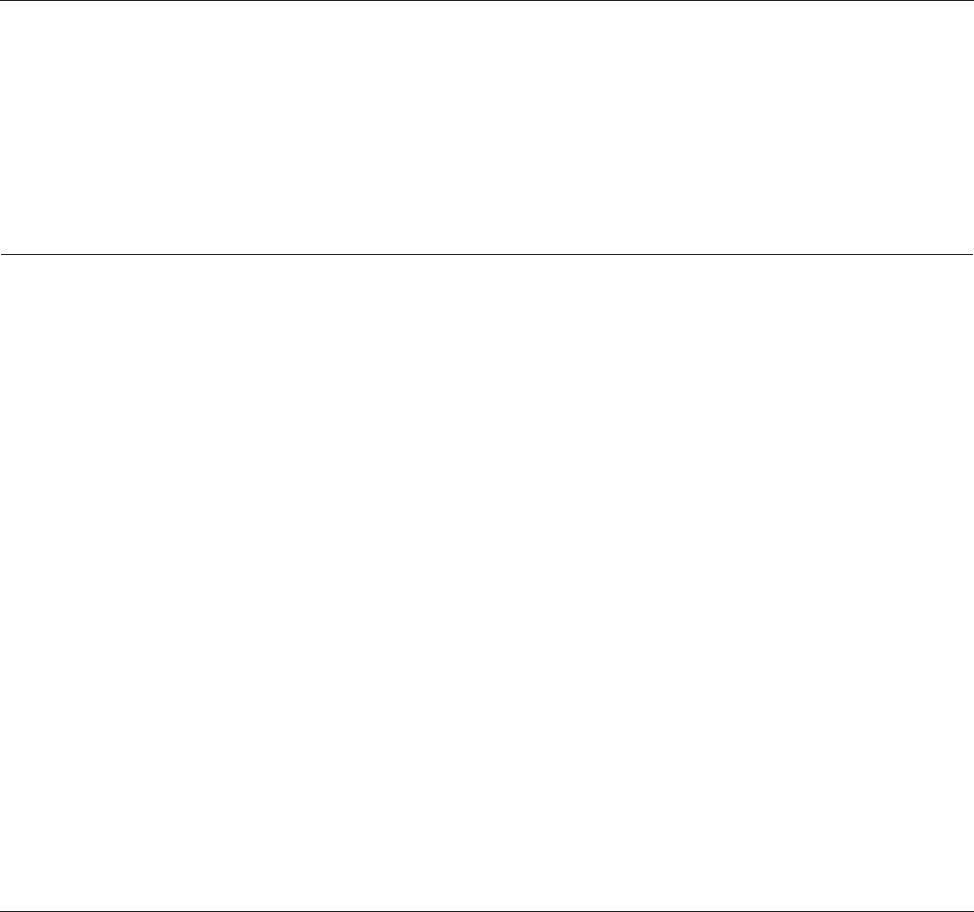
User Guide 1
CHAPTER 1 Getting Started
Historically, organizations used many tools, systems, and personnel to control the security of their net-
works. Different computer systems controlled access, authentication, virtual private networking, and net-
work control. These expensive systems are not easy to use together or to keep up-to-date. WatchGuard®
System Manager (WSM) supplies an integrated solution to manage your network and control security
problems. This chapter tells you how to install WatchGuard System Manager into your network.
About WatchGuard System Manager
WatchGuard® System Manager (WSM) gives you an easy and efficient way to manage your network secu-
rity. Use one computer as a management station to show, manage, and monitor all the Fireboxes in your
network.
WSM gives support for mixed environments. You can manage Firebox® III and Firebox X devices that use
different versions of appliance software. You can also manage Firebox X Edge devices.
WSM has three servers that do Firebox management functions:
WatchGuard Management Server
The WatchGuard Management Server operates on a Windows computer. With this server, you
can manage all Firewall devices and create VPN tunnels using a simple drag-and-drop
function. The basic functions of the Management Server are:
- Centralized management of VPN tunnel configurations
- The certificate authority for distributing certificates for IPSec tunnels
- Protocol translation in support of the WatchGuard SOHO and Firebox X Edge products
Log Server
The Log Server collects logs from each WatchGuard Firebox. The native storage format is
XML (plain text) for easy troubleshooting and reporting. Among the information collected
from firewall devices are traffic logs, event logs, alarms, and diagnostic messages.
WebBlocker Server
The WebBlocker Server operates with the Firebox HTTP proxy to deny user access to
applicable Web sites. The administrator sets the categories of permitted Web sites during


















