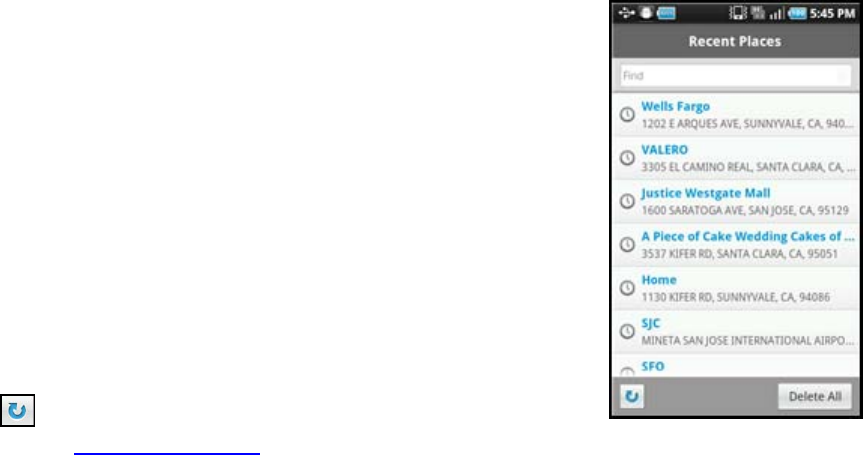
Recent
Recent Places are addresses used recently for navigation or Places searches.
When an address in the list is used within AT&T Navigator, it is promoted to the
head of the list.
AT&T Navigator automatically saves all of the places that you:
Chose for navigation.
Located using a street address, contact, or airport.
Received from someone using AT&T Navigator’s Share Address
feature.
Choose the
icon to pull in Recent Places that you saved in the AT&T
Navigator website at http://www.attnav.com
.
Choose Delete All to conveniently erase your entire Recent Places list.
In the Recent Places screen, select an address to get driving directions.
Your Recent Places list can grow to an unlimited length. If you have a large Recent Places list, it may be easier to
use the Find function to find your desired Recent Place. To use the Find function, enter one or more alphanumeric
characters in the Find text box. As you type, the closest match(es) will appear at the top of the list.
You can press and hold any choice in the Recent Places screen to call up a Menu for the following options:
Drive To – Get driving directions.
Call – Call the business (if there is a phone number listed with the Recent Place).
Map – View a map of the Recent Place.
Add to Favorites – Save the Recent Place to your Favorites list to easily locate it later.
Delete – Delete the Recent Place from the list (you can delete Recent Places individually this way
instead of choosing Delete All).
Share – Share the address with contacts from your device’s Contacts list or by providing recipients’
phone numbers (choose up to 10 at once).
© 2011 TELENAV, INC. PAGE 25 OF 71


















