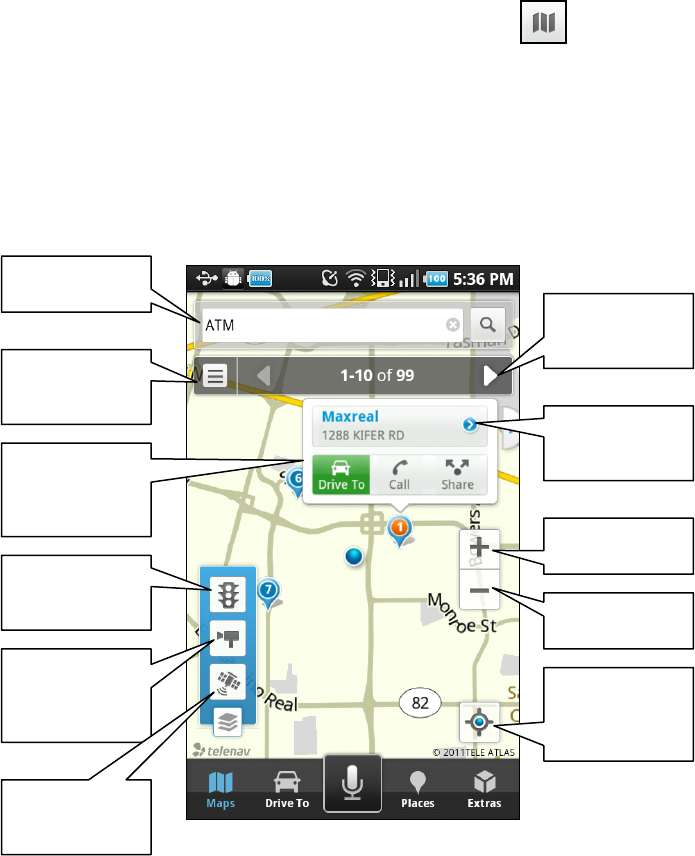
Map Results
You can view your search results plotted on a map by choosing the Map icon on the Search Results screen.
The Map Results screen can also be accessed when you tap on the Map button on the Search Details screen
(Main tab).
Use your finger to pan the map. Zooming out may allow you to view more results on the page.
The follow graphic explains the interactions on the Map Results screen for a point-of-interest:
Quick-search
bar
Scroll through
Search list
Go back to list
view
View details
of location
Drive to, call,
or share
address
Zoom in
Show/hide
traffic
Zoom out
Show/hide
speed
cameras
Show/hide
satellite view
Center back
on current
location
Share Address
You can send addresses to friends as a text message. Friends who are also using AT&T Navigator will receive the
address in their Navigator.
© 2011 TELENAV, INC. PAGE 51 OF 71


















