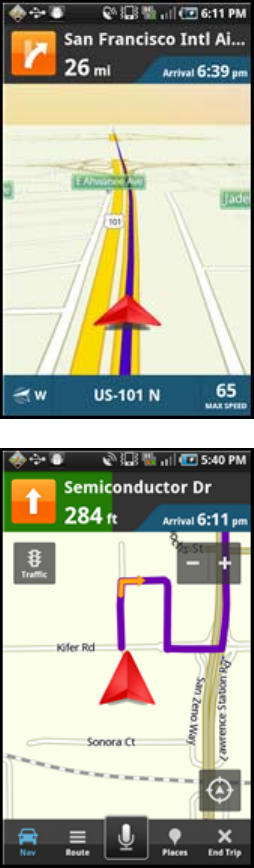
3D Moving Map
A 3-dimensional map with turn icons (default).
This view allows you to see how the road ahead is organized, similar to the
perspective of a bird flying above the route. You can see the route to your
destination as a blue overlay on one of the roads with white triangles leading you
in the correct direction. Orange arrows mark any upcoming turns.
The name of the street you are currently on is displayed at the bottom of the
screen. The street name for your next turn is shown at the top.
2D Moving Map
The 2D view allows you to see how the road network is organized, similar to the
perspective of a cartographer looking down on a map.
The name of the street you are currently on is displayed at the bottom of the
screen. The street name for your next turn is shown at the top.
© 2011 TELENAV, INC. PAGE 32 OF 71


















