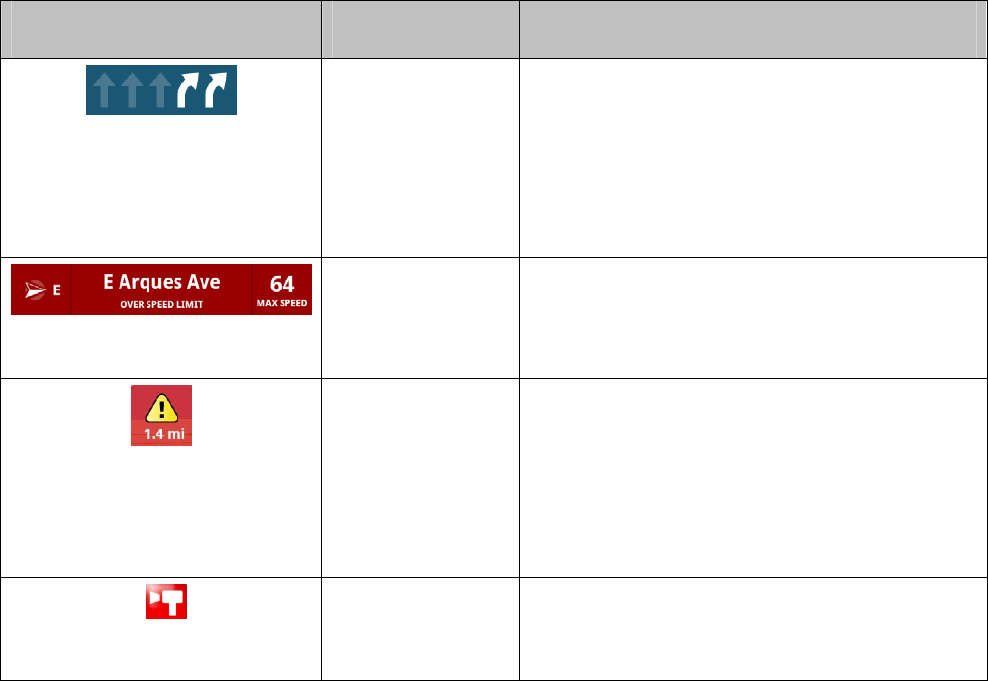
On-Screen Navigation Icons
The following table explains some of the icons that you may see during a navigation session when viewing a 2D or
3D Map.
Icon Name Function
Lane Assist
Appearing at the bottom of the screen during
Navigation, the Lane Assist feature is designed to
help you determine which lane(s) to be in at a multi-
lane highway junction or an intersection. As you
approach a turn or junction, the Lane Assist graphic
will be displayed with correct lanes highlighted for
your route.
Speed Limit
The legal speed limit will be displayed on the screen
for major roads and highways. The bottom toolbar
will turn red with an “Over Speed Limit” warning if y
are exceeding the posted limit by at least 10%.
ou
Traffic Alert
When you are viewing moving maps during
navigation and have set Traffic Alerts to “On” in
Menu >> Settings >> Navigation >> Traffic Incident
Alert, an icon will appear on the map if there is an
accident less than 15 miles ahead of your current
route. You will see the distance along the route until
the incident and hear an audio warning.
Traffic Cameras
You will see an icon when you are approaching a
traffic camera. Traffic camera data is reported by
users of AT&T Navigator.
© 2011 TELENAV, INC. PAGE 34 OF 71


















