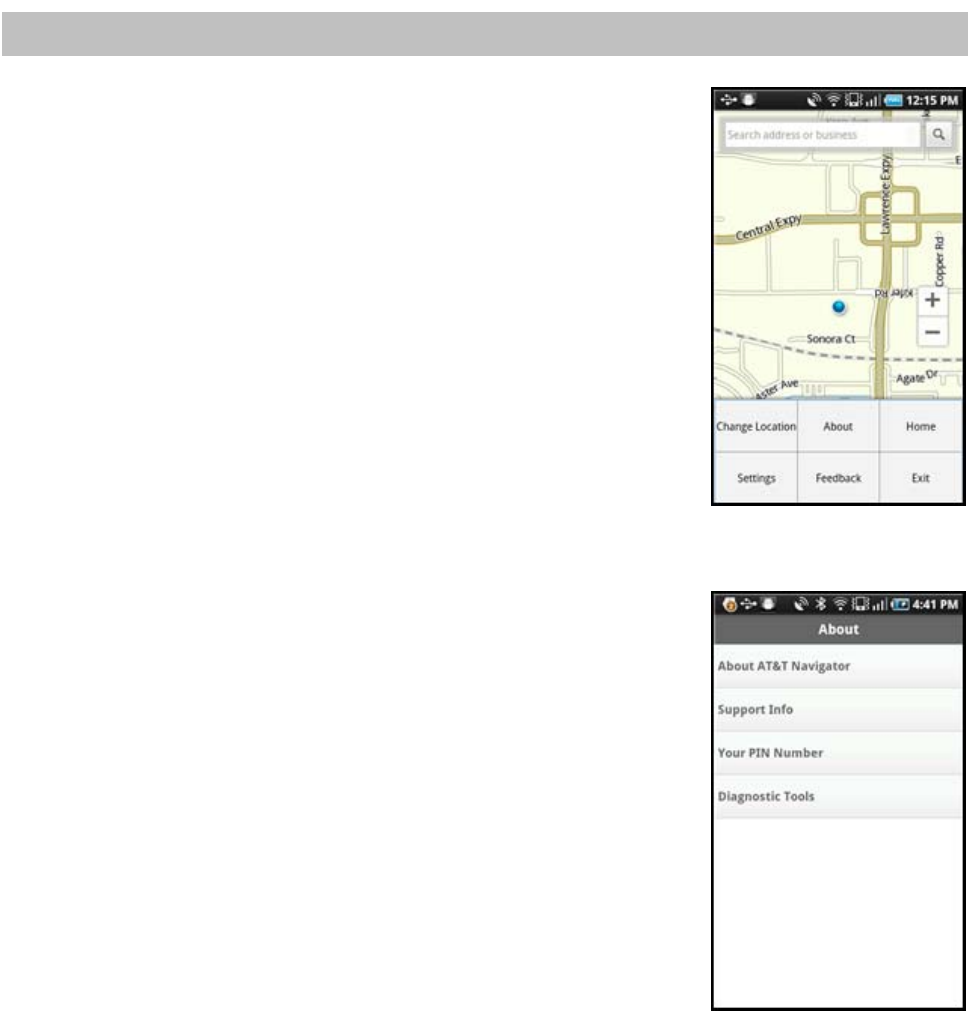
13. Menu Features
Choose the Menu key on the Android device to call up a menu for additional
options. The choices in this menu vary, depending on the AT&T Navigator
screen you are on. Below are the main features.
About
Go to Menu >> About to find important information about your AT&T Navigator
account such as the version number you are using and your PIN. You can
quickly find contact information for AT&T Navigator Customer Support and
access Diagnostic Tools to help you troubleshoot the application.
About AT&T Navigator
This menu option shows the exact version of AT&T Navigator on your device. Knowing the exact version of your
software may be helpful if you ever have to call AT&T Navigator Technical Support. This page also provides a link
to complete Terms and Conditions for the product.
Support Info
Find contact information for AT&T Navigator Customer Support here. Once you are on the Support screen, you can
quickly call Customer Support or view additional support information from your phone’s Internet browser.
© 2011 TELENAV, INC. PAGE 58 OF 71


















