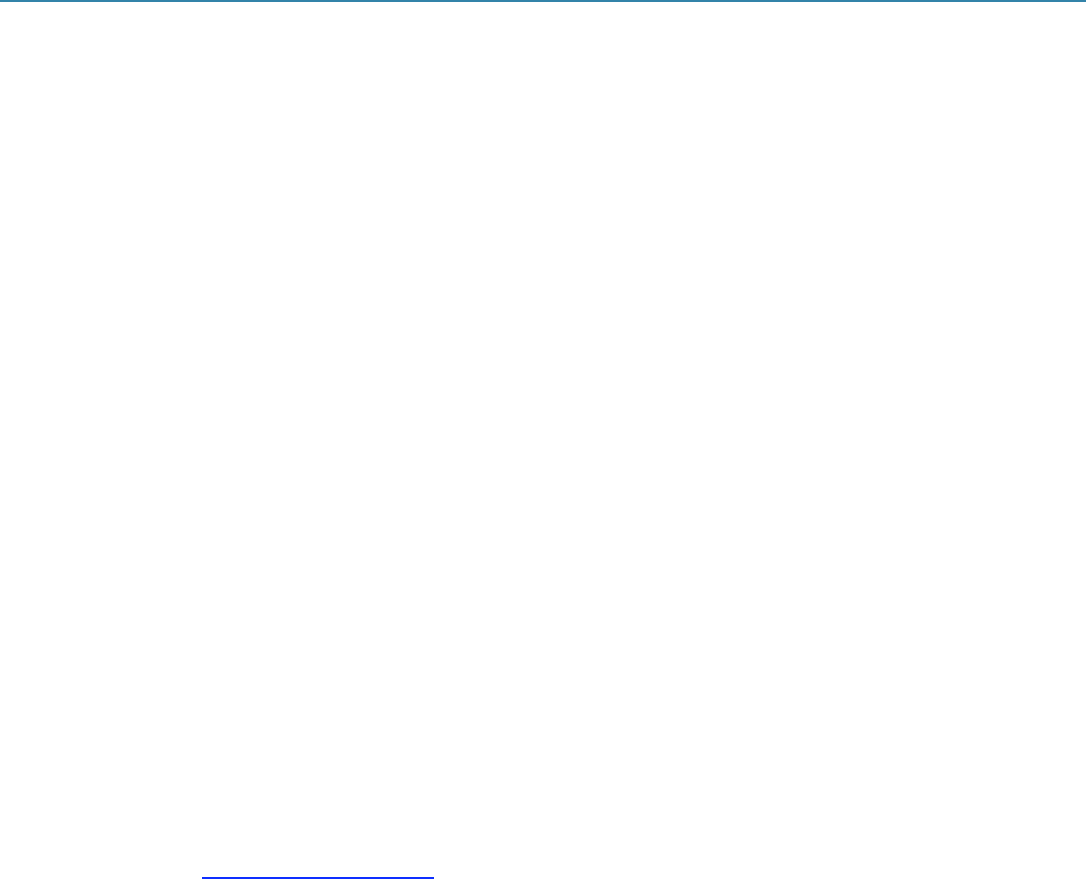
Chapter 15: Advanced Configuration
724-746-5500 | blackbox.com
147
To set the Username field (SNMP version 3 only):
config --set config.system.snmp.username2=yourusername
.. replacing yourusername with the username
config.system.snmp.username2 (3 only)
To set the Engine ID field (SNMP version 3 only)
config --set config.system.snmp.password2=yourpassword
.. replacing yourpassword with the password
Once the fields are set, apply the configuration with the following command:
config --run snmp
You can add a third or more SNMP servers by incrementing the "2" in the above commands, for example, config.system.snmp.protocol3,
config.system.snmp.address3, etc.
$&'!"
This section covers how to generate public and private keys in a Linux and Windows environment and configure SSH for public key authentication.
The steps to use in a Clustering environment are:
• Generate a new public and private key pair.
• Upload the keys to the Master and to each Slave console server.
• Fingerprint each connection to validate.
$&'$
Popular TCP/IP applications such as telnet, rlogin, ftp, and others transmit their passwords unencrypted. Doing this across pubic networks like the
Internet can have catastrophic consequences. It leaves the door open for eavesdropping, connection hijacking, and other network-level attacks.
Secure Shell (SSH) is a program to log into another computer over a network, to execute commands in a remote machine, and to move files from
one machine to another. It provides strong authentication and secure communications over insecure channels.
OpenSSH, the de facto open source SSH application, encrypts all traffic (including passwords) to effectively eliminate these risks. Additionally,
OpenSSH provides a myriad of secure tunneling capabilities, as well as a variety of authentication methods.
OpenSSH is the port of OpenBSD's excellent OpenSSH[0] to Linux and other versions of Unix. OpenSSH is based on the last free sample
implementation with all patent-encumbered algorithms removed (to external libraries), all known security bugs fixed, new features reintroduced,
and many other clean-ups.
The only changes in the Black Box SSH implementation are:
PAM support
EGD[1]/PRNGD[2] support and replacements for OpenBSD library functions that are absent from other versions of UNIX
The config files are now in /etc/config. for example
/etc/config/sshd_config instead of /etc/sshd_config
/etc/config/ssh_config instead of /etc/ssh_config
/etc/config/users/<username>/.ssh/ instead of /home/<username>/.ssh/
$&'%!"
To generate new SSH key pairs use the Linux ssh-keygen command. This will produce an RSA or DSA public/private key pair and you will be
prompted for a path to store the two key files, for example, id_dsa.pub (the public key) and id_dsa (the private key). For example:
$ ssh-keygen -t [rsa|dsa]
Generating public/private [rsa|dsa] key pair.
Enter file in which to save the key (/home/user/.ssh/id_[rsa|dsa]):
Enter passphrase (empty for no passphrase):
Enter same passphrase again:
Your identification has been saved in /home/user/.ssh/id_[rsa|dsa].
Your public key has been saved in /home/user/.ssh/id_[rsa|dsa].pub.


















