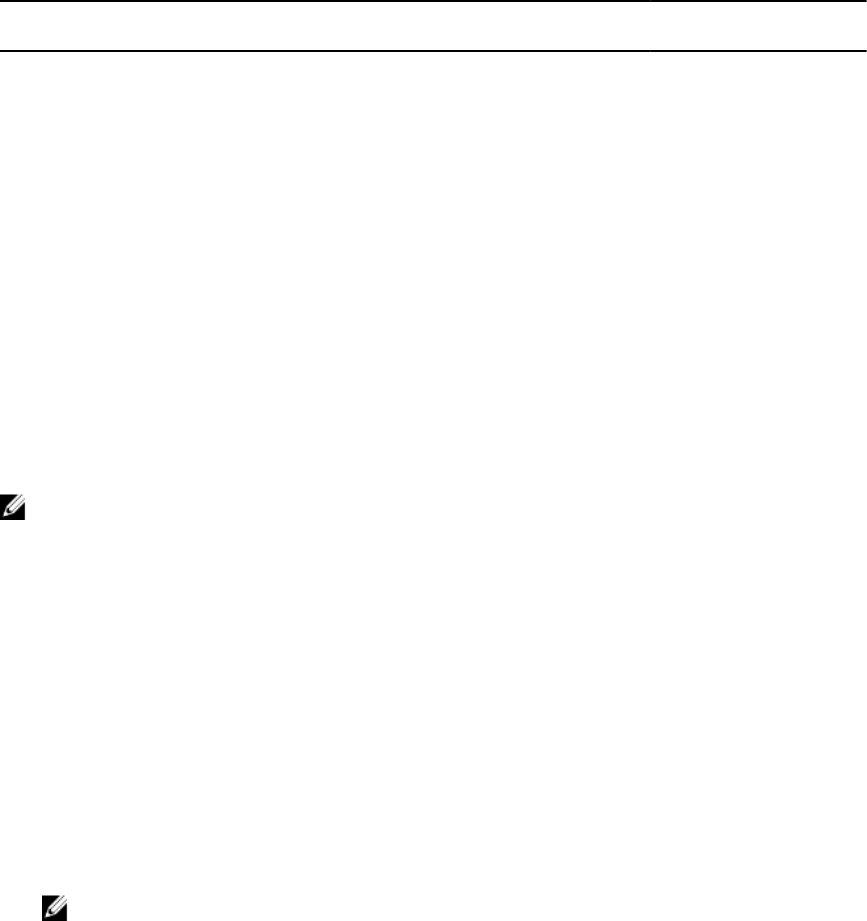
Table 7. : Silent Modify Options
Currently Installed Parameter Exit Status (Error Code
and Description)
Component
DSET and Remote
Provider
<full/provider/collector> Yes. (13 — DSET 3.7.0
full is already installed,
but user has passed -qi
or -qn option.)
No
DSET <full/collector> Yes. (23 — Only DSET is
installed, but user has
passed -qi or -qn
option.)
No
DSET <provider> No Yes. Remote Provider is
installed.
Remote Provider <full/provider> Yes. (24 — Only Remote
Provider is installed, but
user has passed -qi or -
qn option.)
No
Remote Provider <collector> No Yes. DSET is installed.
NOTE: If DSET and Remote Provider is already installed in the system, then the message “DSET
3.7.0 is already installed.Uninstall DSET by running uninstall.sh from /opt/
dell/advdiags/dset location.” is displayed.
Repairing DSET Application
To reinstall missing or corrupt files, registry keys, and shortcuts on Windows operating system:
1. Run the Dell_DSET_(Version Number).exe file.
The Application Maintenance window is displayed.
2. Select Repair and click Next.
The Ready to Repair the Application window is displayed.
3. Click Next.
The Updating System window is displayed.
4. Click Finish to exit DSET application.
NOTE: For Linux operating system, the repairing DSET application option is not available.
26


















