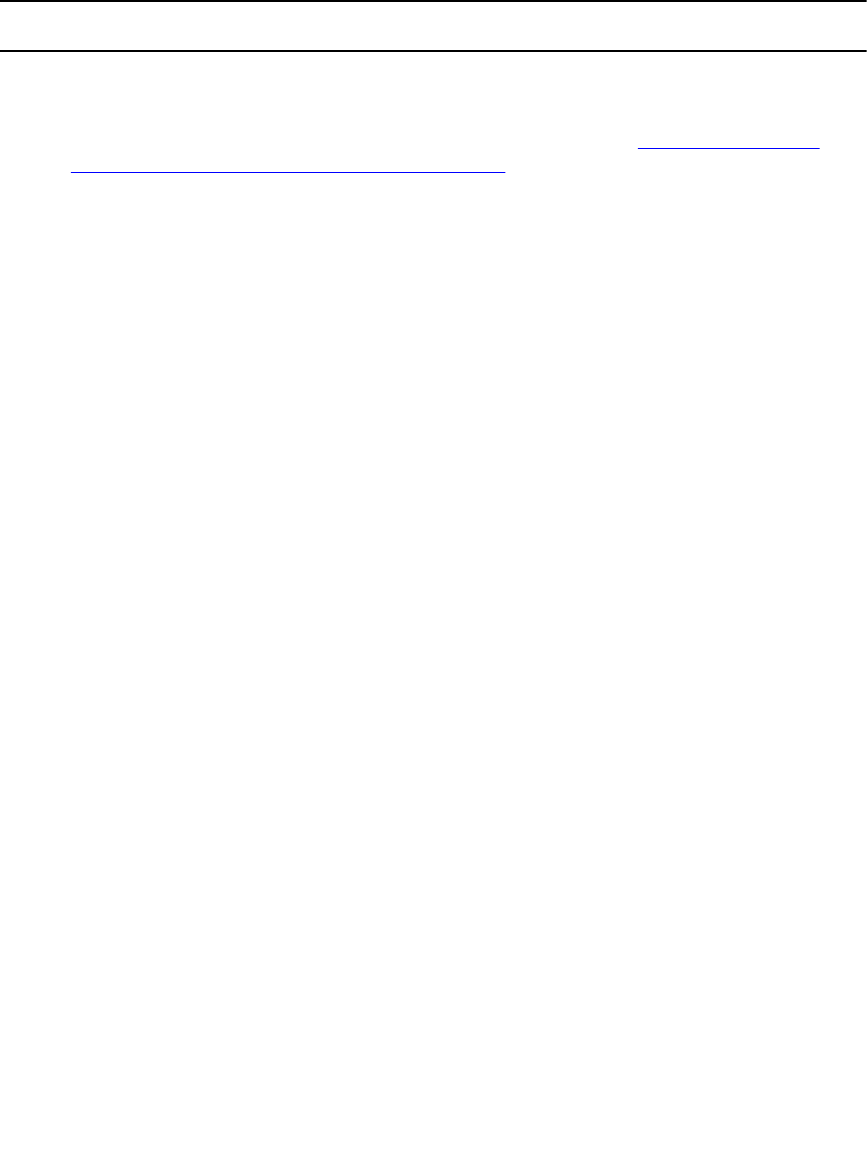
Error
Code
Description
14 User has not agreed to the license terms.
15 Silent uninstallation is complete.
16 Silent installation of full DSET is complete but not functional. See the Permanently Installing
DSET Application Silently On Linux Operating System for more information.
17 Silent ZFP report collection is complete.
18 User has aborted the installation.
19 Invalid installer option is passed.
20 Failed to install dell-dset-collector rpm.
21 Failed to install dell-dset-provider rpm.
22 User has not selected any option, hence aborted ZFP report collection.
23 Only collector is installed, but user has passed -qi or -qn option.
24 Only Remote Provider is installed, but user has passed -qi or -qn option.
25 Partial installation of DSET application is found on the machine, but user has passed -qi option.
26 Silent installation of DSET is complete.
27 Silent installation of Remote Provider is complete.
28 User has tried to install earlier version of DSET application on a machine where a higher version
already exists.
29 Earlier version of DSET application (2.2 or lower) installed on the system is supported for DSET
application upgrade, but user has passed -qn option.
30 Earlier version of DSET application (2.2 or lower) installed on the system is supported for DSET
application upgrade, but user has passed invalid parameter along with -qi option.
31 DSET application requires srvadmin-hapi component for its functioning and the minimum
version supported is 6.3.0. Installed version of srvadmin-hapi is lower than 6.3.0, which is
incompatible with DSET application.
32 The Installed architecture of srvadmin-hapi is not 64-bit and hence not compatible with 64-bit
DSET application. 64-bit srvadmin-hapi component is required for 64-bit DSET application on a
64-bit operating system.
33 SFCB is not found on the machine under test, aborting installation.
34 5989 port is occupied by a service that is not of DSET supported CIMOM.
35 vmware-esx-cim package is not found on an ESX machine.
36 User chooses to abort Remote Provider installation when asked for password.
37 CIMOM is not functional due to missing certificates.
38 Operating System check in installer has failed and the user is asked to override the OS check.
30


















