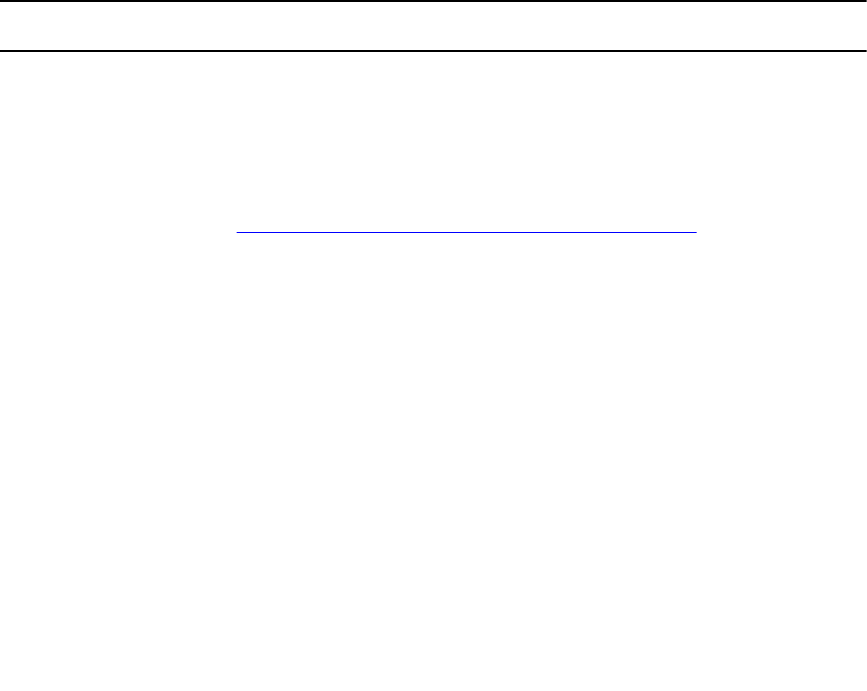
6
Error Codes
This appendix provides the list of DSET installer error codes.
Installer Error Codes
For Windows Operating System
Custom error codes are not supported in this release. Default MSI error codes are returned.
For Linux Operating System
The list of error codes are:
Table 8. : Installer Error Codes and Description
Error
Code
Description
0 Success
2 Operating system architecture and installer architecture are not same.
3 Unsupported Operating System. See the "Supported Operating Systems" section in the Release
Notes for the complete list of supported operating systems.
4 Earlier version of DSET application installed on the system is not supported for DSET application
upgrade. See the or Upgrading DSET application On Linux Operating System section for more
information.
5 Earlier version of DSET application (version 2.2 or lower) installed on the system is supported for
DSET application upgrade and user has passed -qi option, but CIMOM services are not installed
or running
6 Earlier version of DSET application installed on the system is supported for DSET application
upgrade, but user has chosen not to upgrade to version 3.7.0.
7 DSET application 3.7.0 and Remote Provider is already installed on the system.
8 Earlier version of DSET application installed on the system is supported for DSET application
upgrade, but user has passed -qn option.
9 Failed to install dell-dset-common rpm.
10 User has chosen not to install or run SFCB.
11 CIMOM architecture and installer architecture are not the same.
12 Either root password is incorrect or CIMOM is not functional.
13 DSET application 3.7.0 full is already installed, but user has passed -qi or -qn option.
29


















