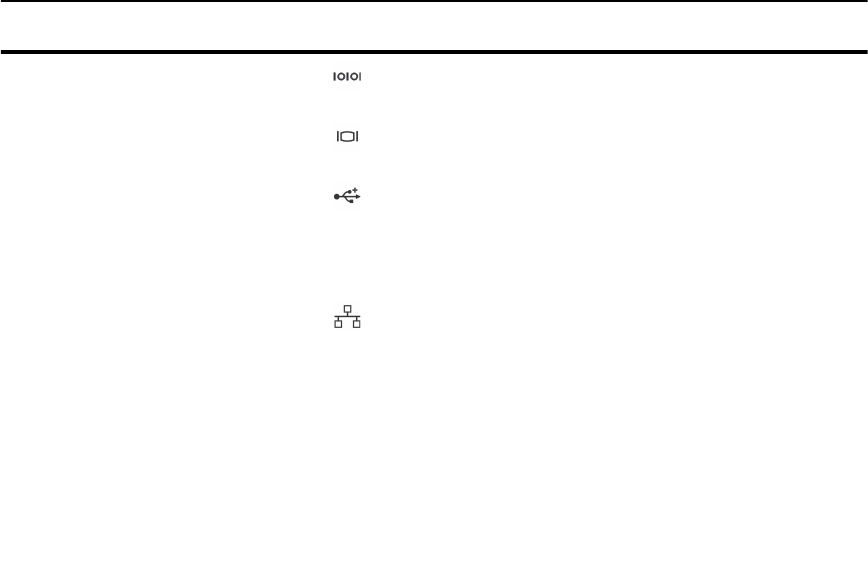
Item Indicator, Button, or
Connector
Icon Description
17 Serial connector Allows you to connect a serial device to the
system.
18 Video connector Allows you to connect a VGA display to the
system.
19 USB connector (2) Allows you to connect USB devices to the system.
The ports are USB 2.0-compliant.
20 Full-height PCIe
expansion card slot (4)
Allows you to connect up to four single wall or
two double wide PCI Express expansion cards.
21 Ethernet connector (4) Four integrated 10/100/1000 Mbps NIC
connectors
or
Four integrated connectors that include:
• Two 10/100/1000 Mbps NIC connectors
• Two 100 Mbps/1 Gbps/10 Gbps NIC
connectors
22 Power supply unit
AC 1100 W
Front bezel (optional)
Removing the front bezel
1. Unlock the bezel lock at the left end of the bezel.
2. Lift the release latch next to the bezel lock.
3. Pull the left end of the bezel, unhook the right end and remove the bezel.
18


















