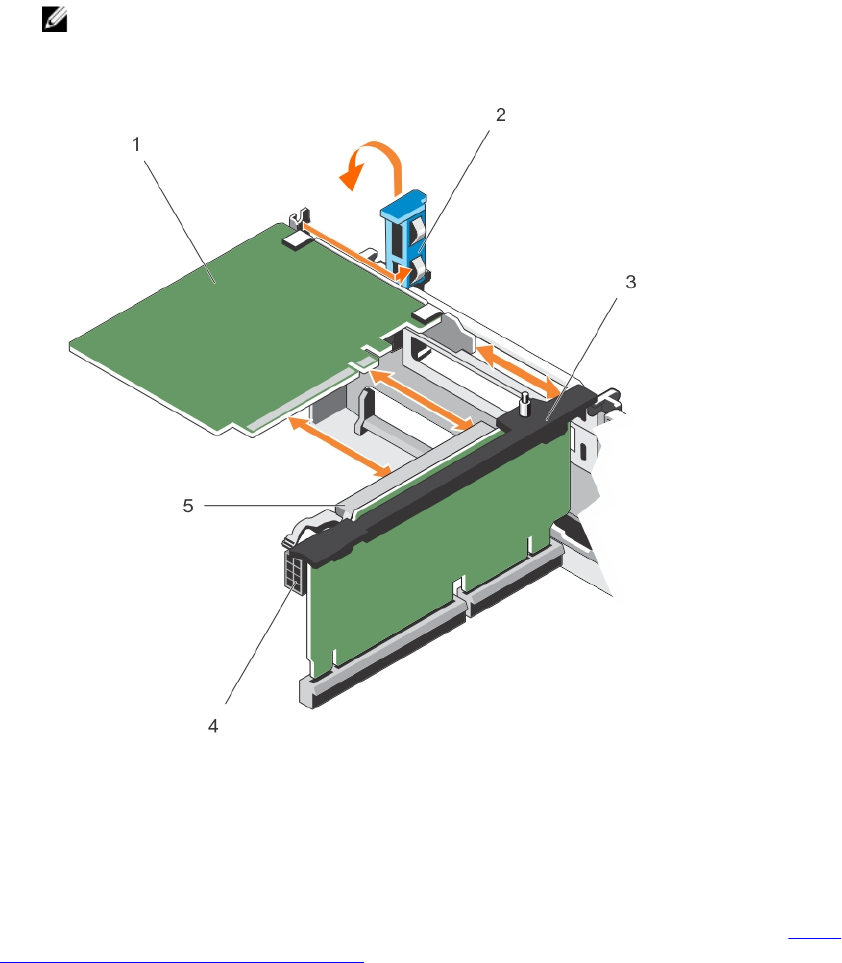
5. Replace the expansion-card latch into the slot.
6. Close the expansion-card locking tabs.
NOTE: You must install a filler bracket over an empty expansion slot to maintain Federal
Communications Commission (FCC) certification of the system. The brackets also keep dust
and dirt out of the system and aid in proper cooling and airflow inside the system.
Figure 20. Removing and installing an expansion card from expansion-card riser 2 or 3
1. expansion card 2. expansion-card latch
3. expansion-card riser 4. power connector (for GPU cards)
5. expansion-card connector
To see a video on how to remove & install a PCI card and riser, scan this QR code, or click here: http://
www.Dell.com/QRL/Workstation/R7910/PCI
49


















